Using Paytm in your preferred language is important because it makes everything easier and more enjoyable. When you use the app in a language you understand well, it helps you navigate and use it correctly. This means you’re less likely to make mistakes like sending money or making payments.
However many users do not know how to use the Paytm app in the language of their preference because they do not know How To Change Language on Paytm App?
According to a report by Business Outreach, Paytm has more than 80 million active users in 2023. However, a significant portion of these users face challenges accessing the app in their preferred language because they do not know how to change the Paytm app language.
In this post, we will guide you in switching the language on the Paytm app. Following the step-by-step instructions in the article, you may now efficiently utilize your preferred language on the Paytm app.
How To Change Language on Paytm App
Step-by-Step Guide to Change Language on Paytm.
Step1: Launch The Paytm App
Locate and open Paytm app on your mobile.
Step2: Select Profile
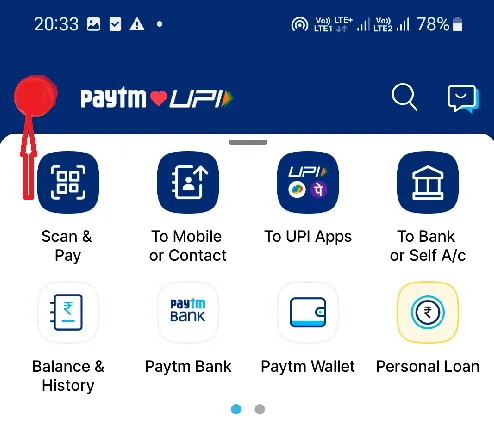
Tap the Profile icon at the top of the app’s homepage.
Step 3: Access The Profile Settings
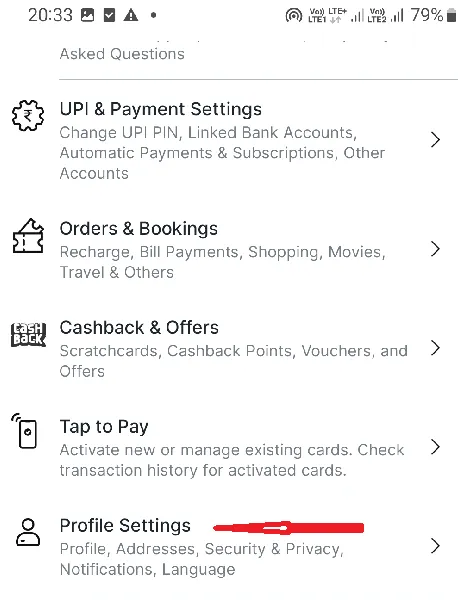
Navigate to Profile Settings and click on it after the profile page has opened.
Step 4: Choose The Language
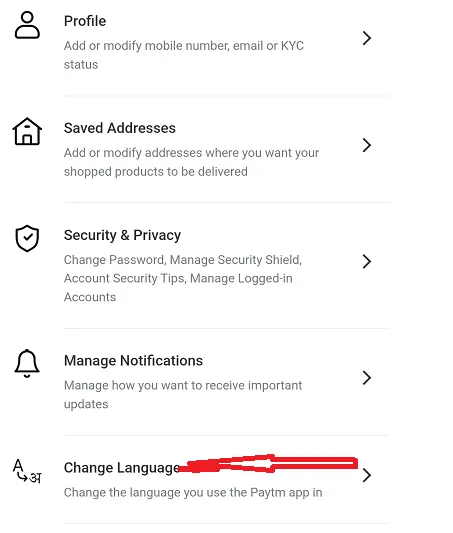
Now go down and click on Change Language.
Step 5: Select The Language
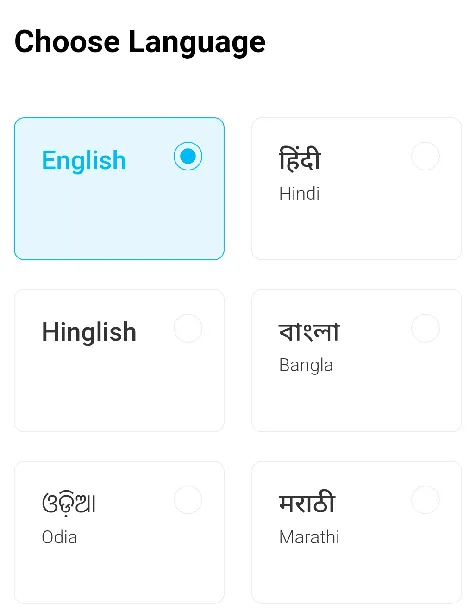
Paytm offers multiple languages. You will be shown a list. Decide on the language in which you feel most comfortable. The app will automatically make the changes once you have made your choice.
Step6: Check The Language Change
Exit the Settings menu and navigate the app to ensure the language change is effective. All the app’s content, including buttons, menus and notifications, will now be displayed in your selected language.
Read Also: How to change the language on PhonePe
Benefits of Changing the Language on Paytm App
A. Improved understanding of app features
Users understand and use app features better in their preferred language.
B. Enhanced user navigation
Switching languages improves navigation ease.
C. Personalized user experience
Paytm ensures a personalized and inclusive user experience by accommodating diverse linguistic preferences.
FAQs on How to Change Language on Paytm App
How to change Paytm language to English?
First open your Paytm app and click on the Profile icon. Now access Profile Settings and click on Choose Language. Now select English, and automatically, the preferred language of your Paytm app will be English.
How many languages are there in Paytm app?
There are 12 language options in Paytm. The app supports English, Hindi, Hinglish, Bangla, Odia, Marathi, Malayalam, Kannada, Tamil, Telugu, Gujarati and Punjabi.
Can I choose two languages on the Paytm app simultaneously?
Paytm App does not allow you to select two languages simultaneously. Paytm only allows you to choose one language at a given time. You can change to another language on Paytm at any time.
Does changing the language affect my account settings?
No, changing the language on Paytm does not affect your account settings or any personal information. It only modifies the language preference for displaying the app interface.
Conclusion
With the above method, you can easily change the language of your Paytm app and seamlessly do all your transactions on the Air app in your preferred language. How did you like the information in the article? tell us in the comment box.





