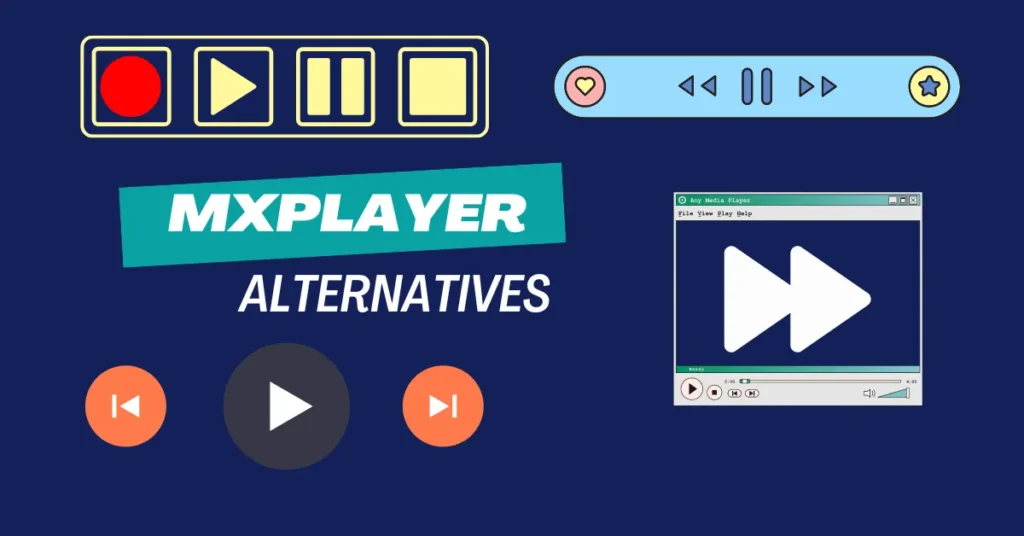
In today’s digital world, a video player is an inevitable requirement for handling streaming movies, tutorials, and other social media clips. MX Player has seen a popularity boost due to its user-friendly interface and excellent features that enhance the viewer experience. However, the deficits of this player make its users look for alternatives to it.
Although MX Player is one of the best video players, there are numerous reasons that have compelled the users to look towards MX Player alternatives. Some of the most common problems that drive users to alternatives include inconvenience coming from intrusive ads, codec-related compatibility issues, and the need to fill in some lack of features or better performance and broader compatibility.
Luckily, numerous alternatives to MX Player offer diverse features for your media playback needs. In this article, we’ll explore the 10 best MX Player alternatives.
10 Best Apps Like MX Player
VLC Media Player

VLC Media Player is a highly popular media player known for its wide format support, including streaming protocols. It’s praised for its reliability, platform compatibility, and extensive customization features. Its simple, lightweight design makes it a great alternative to MX Player.
Key Features:
- Cross-Platform Compatibility: VLC is available on Windows, macOS, Linux, Android, and iOS; hence, it works best across devices.
- Support for Various Formats: VLC can play a variety of multimedia formats without requiring extra codecs such as MPEG, AVI, MP4, and many others.
- Streaming Capabilities: VLC offers the ability to stream both audio and video across networks or the internet, utilizing protocols such as HTTP, RTSP, RTMP, MMS, and FTP.
- Audio and Video Effects: VLC includes a range of audio and video effects, including equalizers, filters, and visualizations, to improve the media experience for users.
- Subtitle Support: VLC supports various subtitle formats and enables users to adjust timing, font, and size to their preferences.
Kodi

Kodi is a flexible media player with deep customization options and the ability to enable add-ons from other sources. A user-friendly interface, paired with thousands of available add-ons, makes for a highly comprehensive multimedia experience.
Key Features:
- Cross-Platform Compatibility: Kodi is flexible and supports many devices and operating systems as far as media playback is concerned.
- Media Management: Kodi is a media management platform that manages various types of media, such as movies, TV shows, music, and photos.
- Streaming: Kodi further supports the service of streaming media content from any source, including internet-based services like YouTube, Netflix, etc, through the use of add-ons.
KMPlayer

KMPlayer is a user-friendly media player known for its lightweight design and wide format support. It boasts advanced features such as 8K playback and allows for external codecs for better compatibility. KMPlayer’s simplicity and performance make it a great alternative to MX Player.
Key Features:
- Wide Format Support: Supports audio and video formats like AVI, MPEG, MKV, MP4, MP3, AAC, FLAC, etc.
- Codec Support: The software has in-built codec that plays the media file without third party codecs, yet it supports and makes use of third party codecs whenever needed.
- Subtitle Support: Subtitle support is provided for various formats, and the user may customize the size, color, and position of subtitles.
- Capture Video: KMPlayer captures a snapshot of images but also records video on the player’s interface.
GOM Player

GOM Player can be particularly noted for its extensive support of codecs, finder, and subtitle downloader, as well as customizable skins to result in a really personal experience. Its compatibility with a large list of codecs and choices for user modification puts GOM Player at the very level of an alternative to MX Player.
Key Features:
- Customizable Skins: Users can change the look of the player by downloading skins according to their preferences.
- Subtitle Support: The player has full subtitle support, so users can easily search and download subtitles from within the app itself.
- Codec Finder: GOM Player also features a codec finder which identifies missing audio or video codecs to run specific file formats.
SMPlayer

SMPlayer is a fast, lightweight media player with extensive format support and advanced playback options. Seamlessly integrates with YouTube for online streaming. SMPlayer’s speed and simplicity make it an excellent MX Player alternative.
Key Features:
- Audio and Video Filters: SMPlayer offers numerous audio and video filters for improved playback quality and customization of settings like brightness, contrast, and equalizer.
- YouTube Integration: SMPlayer enables users to play YouTube videos without a web browser directly.
- Playlist Support: SMPlayer facilitates playlist creation and management for smooth playback of multiple media files.
5KPlayer

5KPlayer is a top-tier media player renowned for its superb playback quality, particularly for 4K and 8K content. It boasts features like AirPlay, DLNA streaming support, and a built-in radio player. 5KPlayer’s emphasis on high-resolution playback and streaming sets it apart as a strong alternative to MX Player.
Key Features:
- High-Quality Playback: It allows you to have up to 8K HD playback quality regarding its video support.
- Online Radio Player: This software allows you to be online by accessing worldwide radio stations belonging to any continent. You have different genres to choose according to your tastes and preferences.
- Video/Audio Converter: The tool comes with a built-in converter that changes formats on media to ensure that it will play on any gadget that you need.
- Media Library: You can create playlists and categorize the media, and find your favorite videos, music, and radio stations easily.
XPlayer

XPlayer is one of the most popular media players available in the market. It supports wide-ranging formats for video and audio, as well as for subtitles. Playback is highly fluid, easy to control, and customizable, thus making the multimedia experience across devices a pleasant one.
Key Features:
- Playlist Management: XPlayer allows making playlists, editing, and saving them for smooth playing.
- Media Library: XPlayer offers a media library with tools for organizing and finding files, including categorization, sorting, and search functions.
- Network Streaming and Sharing: XPlayer supports network streaming protocols for easy sharing of media files across local and internet networks.
FAQs on MX Player Alternatives
Why do I need an alternative to MX Player?
Depending on your preferences and needs, you might prefer a different player that better suits you, whether it’s due to ad annoyance, format support, or extra features.
Are these alternatives free?
Most of these alternatives offer a free version with the option for additional paid features or an ad-free experience.
Can I use these players on any device?
While some of these players are available across multiple platforms, it’s best to check the compatibility with your device specifically.
Do these players support HD and 4K video playback?
Many media players support high-definition and 4K playback, depending on your device’s capabilities.
How do I choose the best video player for me?
Try different options to see which best suits your preferences, focusing on features like format support and playback quality.
Conclusion
Selecting the ideal video player can greatly enhance your viewing pleasure. While MX Player is reliable, alternative options offer diverse features to meet different preferences. Whether you seek user-friendly interfaces, broad format support, or streaming abilities, there’s a perfect choice for everyone. The 10 MX Player alternatives mentioned above will meet your requirements and enhance your media playback experience.
Read Also: Best Screen Mirroring App For Android





