The Apple Watch has changed how we use technology on our wrists. It’s a great tool for fitness, productivity, communication, and fun. A big part of the Apple Watch’s usefulness is the wide range of apps you can get for it. These apps can make your life easier and more efficient. In this blog post, we’ll look at the 13 best Apple Watch apps you should consider downloading to get the most out of your device.
13 Best Apple Watch Apps
1. Fitness & Health Apps
a. Strava

Strava is a fitness app for athletes and outdoor lovers. It lets you track your runs, bike rides, swims, and other activities using GPS. With Strava, you can see how you’re doing, set goals, and join challenges to stay motivated. You can also share your workout routines, follow pals, and provide kudos to others. Strava allows you to locate new alternatives and permits you to compete on particular path segments.
B. MyFitnessPal

MyFitnessPal is a helpful app for tracking what you eat and how much you exercise. It has a big list of foods, so you can easily log what you eat and know how many calories you consume. You can set goals, track your progress, and get advice on your nutrition.
MyFitnessPal connects with other fitness apps and devices to help you monitor your physical activity and sync your data. It also offers support from its community and useful information to help you live a healthier life.
C. WaterMinder

WaterReminder is an application that assists people with the proper intake of water during the day through notifications. It enables you to give goals by recording the amount of water that you have. You can see the history of your hydration and get information about activity. It is straightforward, and you get notifications based on your calendar, so you remain hydrated regardless of your working schedule.
D. AutoSleep

AutoSleep is a popular app for Apple Watch users who want to track their sleep. It uses the watch’s sensors to monitor how long and how well you sleep without needing to do anything manually. The app gives details like how much time you spend in different sleep stages (like deep sleep or REM) and analyzes your heart rate during sleep.
It’s easy to use, with settings you can adjust for accuracy and personal preferences. AutoSleep also connects smoothly with Apple’s Health app so that you can keep all your health data in one place.
2. Productivity & Organization Apps
a. Todoist

Todoist is a helpful app for staying organized. You can use it to make to-do lists, set deadlines, and prioritize tasks easily. It’s designed to work well whether you’re managing your tasks or working on projects with others. Todoist lets you organize tasks into projects, set reminders for recurring tasks, and collaborate with others. It also connects with other apps, making it versatile for different needs.
B. Fantastical

For most people who want to organize their private lives, Fantastical is one of the most successful applications in terms of time and work management. It integrates with a calendar like iCloud, Google Calendar or Exchange, gathering all your events and tasks in one place. You can easily add events using everyday language. It has different views, like daily and monthly, so that you can see your schedule. Fantastical also has features like reminders, time zone support, and a Today widget for quick access to upcoming events.
C. Drafts
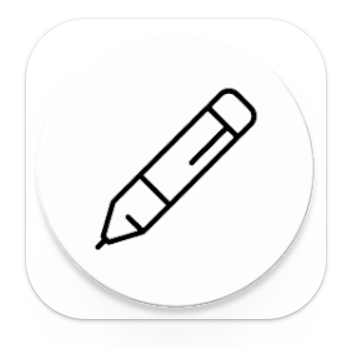
Drafts is a simple note-taking application for the Apple Watch that lets you jot down quick notes. This app enables the user to take down notes, draw on the watch, and make necessary changes to the written text. Voice notes can also be used for reminders, and such notes can be replayed directly from the watch.
The notes created in the app are synced across all your iPhone, iPad, and Mac; your notes are always right there within reach. Some of the outlined features include voice recording that uses Siri, typing through voice commands, changing themes, using a highlighter tool, and note categorization through tags.
3. Communication & Social Apps
A. Slack

Slack is an easy-to-use application that allows for an efficient mode of communication in the workplace. It assists with the collaboration of teams through different chat channels. Conversations are kept in order with the basic structure of the messages having threading, which is very orderly and to the point. Slack integrates with apps such as Google Drive and Trello, meaning that the tasks are managed in a single platform, hence efficiently.
Notifications can be customized to keep everyone updated without being too distracting. You can share files, make video calls, and find past conversations easily, which helps everyone stay on the same page. Slack’s mobile app lets you stay connected even when you’re not at your desk.
B. WatchChat 2

WatchChat2 is an application designed for Apple Watch to view and respond to the WhatsApp real time notifications when exercising or performing other activities. It is supposed to let the user quickly get to the conversation list, individual and group chats, voice messages, and status updates from a watch. With an easy-to-use design, it keeps you connected without needing your phone. It’s great for WhatsApp users who want to stay in touch easily.
C. Telegram
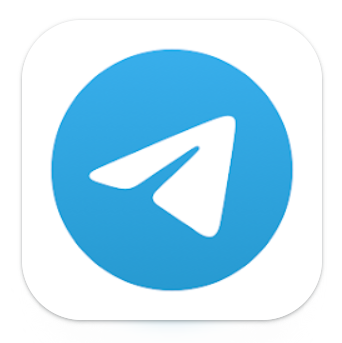
Telegram is a messaging app known for its many features and security. You can send texts, make voice calls, and video chat across different devices. It’s good for privacy because it uses strong encryption for secret chats and messages that disappear. You can also share large files, store them in the cloud, and create interactive bots.
4. Travel and Weather Apps
A. Citymapper

Citymapper helps you get around cities more easily. It combines real-time info from buses, trains, and more so you can plan trips quickly. You get alerts for delays and maps with step-by-step directions. It’s great for commuters and travelers to find the best routes and reduce city travel hassles.
B. ELK

The mobile application Elk is useful for tourists. You can use it for operational purposes to convert currencies accurately and with a lot of speed once it is set up, and you don’t necessarily need the internet. It offers the current exchange rate, which leads to quick and direct conversions, meaning you get to know the true value of the goods in your currency. It is conveniently designed and the interface is clear, which means that the application is suitable for occasional travelers and constant travelers.
C. Carrot Weather

Carrot Weather is a fun weather app. It gives you detailed weather information with a humorous twist. It uses various sources to provide accurate temperature, rain, wind speed, and more updates. You can personalize how it looks, pick different weather sources, and get alerts for severe weather. Carrot Weather is popular for blending useful weather info with funny comments, making it great for practical and entertainment use.
Conclusion
The Apple Watch has many apps that make it extremely useful in different areas of life. You can enjoy apps for exercise, planning, networking, and news. These apps can enhance your Apple Watch experience. Feel free to share your favorite apps for Apple Watch!
If you found this article helpful, subscribe to our blog for more tech and app recommendations. Don’t forget to share this article on social media to help others discover these amazing Apple Watch apps!
Read Also





