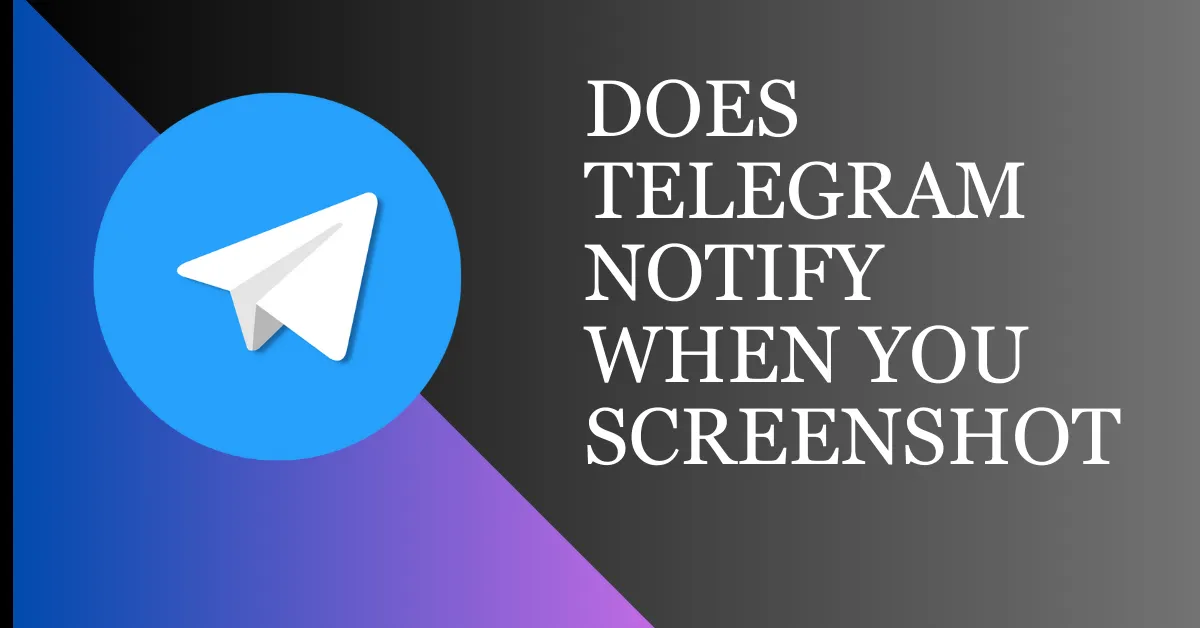Telegram, a highly popular messaging application, is known for its impressive security features and clean interface. Telegram is a top choice for users seeking both functionality and privacy. It offers end-to-end encryption and self-destructing messages. One heavily discussed function in many messaging apps is their reaction to screenshots.
You’ve probably taken a screenshot on Telegram. It’s as easy as pressing two buttons. One common question that arises is: Does Telegram notify when you screenshot? Have you ever wondered if the other person is informed when you do?
Does Telegram Notify When You Screenshot
Whether Telegram notifies the recipient in case of a screenshot taken of the conversation depends on what type of chat is taken as a screenshot. Different screenshot detection policies prevail in Telegram regarding regular chats and secret chats.
When you take a screenshot of a conversation in the normal chat, there is no notification to the other person. But, in Telegram, something unique is called “Secret Chats.” The other person will be notified if you take a screenshot in secret chats.
You will get clarity on many things when you know the difference between normal and secret chats in Telegram.
Regular Chats vs Secret Chats
A. Encryption
Regular Chats: The server will know the messages since they’re decrypted and in the path between the devices and servers.
Secret Chats: Secret Chats are a feature Telegram provides regarding end-to-end encryption so messages can be decrypted only on the receiving device.
B. Self-Destruction Timer
Regular Chats: Regular Chats do not have any kind of self-destruction message timer.
Secret Chats: These provide self-destructing with a set timer for when messages disappear from sender and receiver devices once this feature time expires.
C. Screenshot Notifications
Regular Chats: Telegram does not notify users if a screenshot is taken in regular chats.
Secret Chats: In Secret Chats, both users are notified if the other party takes a screenshot.
D. Forwarding and Saving
Regular Chats: Messages can be forwarded and saved by default in regular chats.
Secret Chats: Forwarding and saving are restricted in Secret Chats.
E. Cloud Storage
Regular Chats: Telegram stores chat messages on its servers, enabling users to access their chat history on multiple devices.
Secret Chats: Secret Chat messages are not stored on Telegram servers. They exist only on the devices involved in the conversation.
How To Start A Secret Chat on Telegram
Telegram has a “Secret Chat” feature for enhanced privacy through end-to-end encryption. Here’s how you can start a Secret Chat on Telegram:
Step 1: Open the chat box and choose the contact with whom to start a secret chat.
Step 2: Tap on the contact’s profile.
Step 3: Tap on the three vertical dots in the top right corner, after which a drop-down menu will appear.
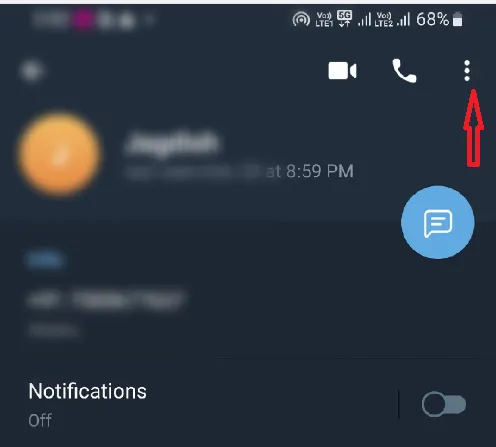
Step 4: Select “Start Secret Chat” and tap “Start.”
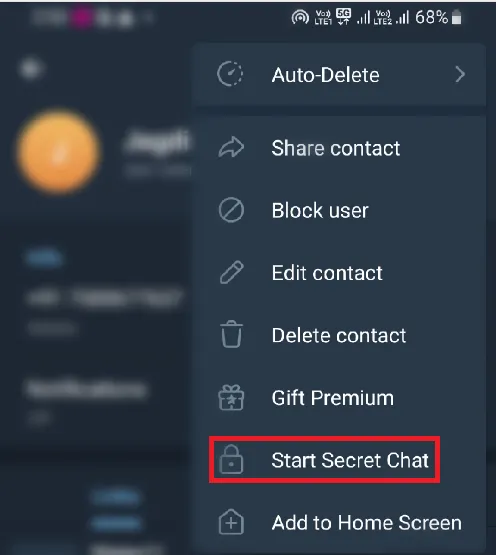
- You can chat secretly with another contact only if that contact is online. Before that, you cannot send any messages.
How To Delete Secret Chat on Telegram
To conclude a Telegram secret chat, long-press the contact’s chat, then choose the delete icon from the top toolbar options to cancel the secret chat.
How To Prevent Screenshots On Telegram
The best way to prevent screenshots on Telegram is to start a secret chat and then set a self-destruct timer on it. By doing this, if you send any message or media, it gets removed automatically after some time. Here’s how you can set a self-destruct timer on secret chat,
Step 1: Send a message after creating a secret chat.
Step 2: Tap the three vertical dots in the top right corner, after which a drop-down menu will appear.
Step 3: Select “Set self-destructor timer.”
Step 4: Choose the timer duration and tap “Done.”
FAQs on Does Telegram Notify When You Screenshot
Does Telegram notify about screenshots taken in a group chat?
No, Telegram doesn’t send notifications for screenshots taken in a group chat.
What’s the difference between a regular chat and a secret chat in Telegram?
In a Secret Chat, all messages are end-to-end encrypted, and can be set to self-destruct on both devices. A regular message doesn’t have any kind of self-destruct mechanism in place. Regular chat messages remain in the history unless manually deleted by the user.
Can I edit or delete a previously sent message on Telegram?
Yes, you can edit and delete sent messages using Telegram, but only if they have been sent within the last 48 hours.
Does Telegram Notify When screenshot profile picture?
Telegram doesn’t notify you when you save a picture.
Can You Disable Screenshot Notifications on Telegram?
Telegram acknowledges it cannot prevent screenshots but offers a precautionary measure by alerting users. Blocking screenshots in regular chats is not possible; users must create a new secret chat for this feature.
Conclusion
Telegram prioritizes privacy by enabling silent screenshots in regular chats but notifying users in secret chats. To safeguard privacy, follow the provided tips and stay informed about Telegram’s developments for ongoing privacy protection.
- How To Identify A Fake Telegram Account
- How To Archive and Unarchive Chats in Telegram
- How To Use Telegram On PC