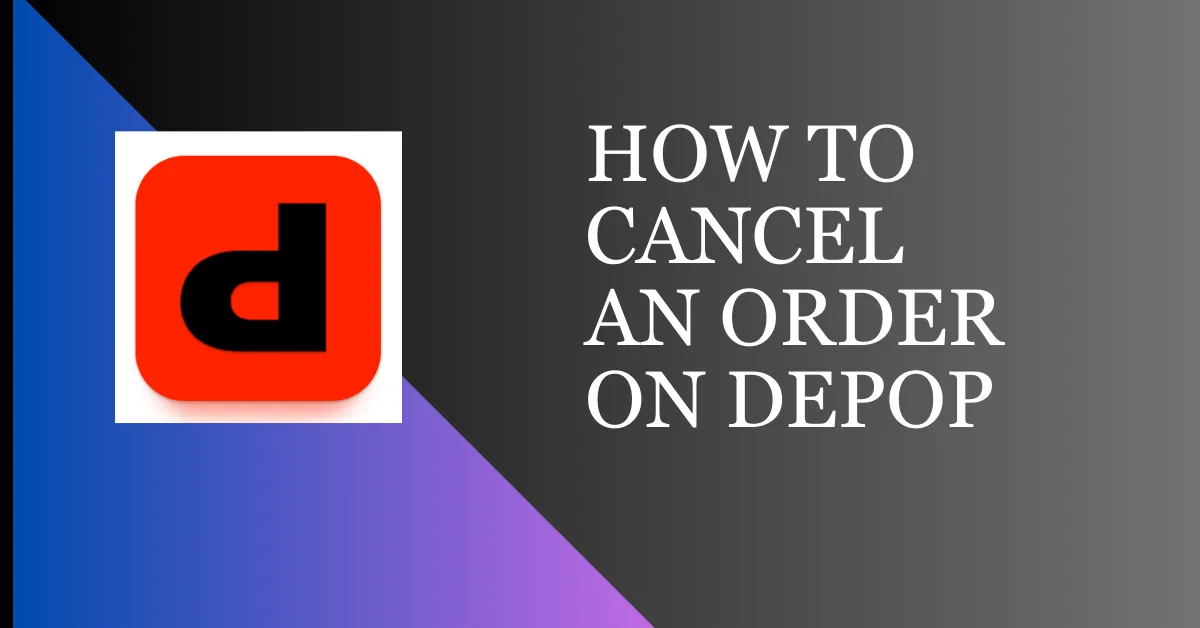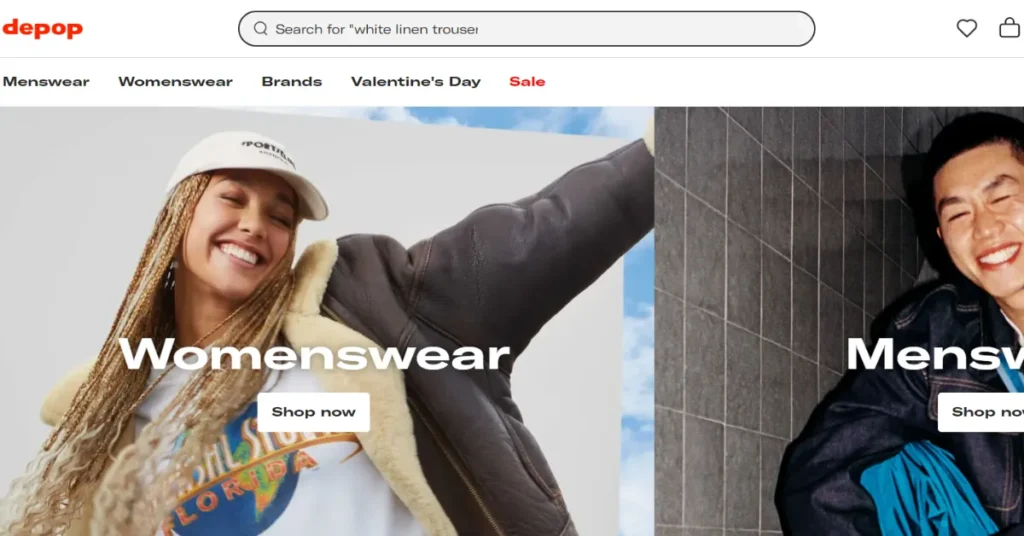
Depop is an online marketplace becoming increasingly popular on social media, where users can buy and sell clothing, clothing accessories, and other products. With a simple interface and a focus on casual sellers, the app is a fashion lover’s dream.
While you can leave your items at the counter with physical stores, an online purchase is not quite so simple in that dynamic. With Depop, if you change your mind after you hit “Buy,” the process of canceling is quite simple.
Common reasons why people cancel orders on Depop include finding a better deal elsewhere, unexpected inconsistencies with the item, or simply because they changed their minds. In this article, we are going to guide you through the process of canceling an order on Depop.
Why Cancel an Order?
A buyer or seller may wish to cancel an order on Depop for various reasons.
- Change in mind: The buyer or seller has reconsidered due to finding a better offer elsewhere, realizing they do not need the item, which is kindly referred to as “cold feet.”
- Item not as described: If the buyer finds out that the item they bought is not what was advertised via description or photographs, they may want to cancel to ensure they do not get something that they had not expected.
- Seller unable to fulfill the order: Some sellers may encounter unexpected problems, such as items getting damaged or misplaced before shipping or the item being out of stock. In such instances, he may be required to cancel said order.
- Payment issues: The order could be canceled because of problems with the payment, just like if there were problems with sufficient funds.
- Shipping delays or issues: If shipping issues arise, either party may cancel the order to avoid inconvenience.
Depop’s Order Cancellation Policy
Before diving into the cancellation process, it’s essential to understand Depop’s cancellation policy.
Depop allows buyers to cancel orders before sellers ship items but encourages communication for issue resolution before cancellation.
Buyers on Depop can cancel orders before sellers ship them. Once shipped, cancellation may not be possible, requiring buyers to consider returning the item instead.
However, it’s crucial to check each seller’s policies as they might have rules for cancellations and refunds.
How To Cancel Depop Order As Buyer
Canceling a Depop order as a buyer depends on the order status:
When The Order Is Confirmed but The Shipment Is Pending
1. Open Depop and tap “You” at the bottom right.
2. Tap “Purchases” to view order history.
3. Find the order you wish to cancel from the order history.
4. Cancel the order by tapping “Cancel Order.”
5. Confirm the cancellation of the order.
When The Order Is Shipped
1. Accept the package upon arrival to inspect the item.
2. Open a return request on Depop within three days via the Depop Resolution Center.
3. Explain the reason for returning the item.
4. Return the item to the seller.
5. The seller must fully refund the item upon return.
How To Cancel Depop Order As Seller
When The Payment Was Processed Through Depop Payments
1. Go to the “Sold” section on the Depop app.
2. Select the order you wish to refund and tap “Refund.”
3. Choose whether you would like to issue a complete or partial refund.
4. Finalize the process by confirming the refund.
When The Payment Was Processed Through Depop PayPal
1. Log in to your PayPal account. Then, click on the “Activity” tab to access your transaction history.
2. Locate the transaction that requires cancellation.
3. Select the “Refund” option next to the transaction.
4. Enter the refund amount and include a message for the buyer.
5. Tab the Refund button to cancel your order.
Tips for Smooth Order Cancellations
A. Acting promptly
Initiating the cancellation process boosts the chances of a successful cancellation.
B. Communicate with the seller
If problems arise, it’s important to openly and respectfully communicate with the seller to find a resolution.
C. Understand seller policies
Review the seller’s cancellation and refund policies to prevent misunderstandings or disputes.
If I cancel an order on Depop, will I get a refund?
To cancel a Depop order and receive a full refund, it’s vital to act before the seller has shipped the item, contact the seller directly through Depop’s messaging system and request cancellation. Depop doesn’t automatically issue refunds, so effective communication with the seller is key. Remember that while Depop recommends that sellers refund for canceled orders, the seller ultimately decides on whether the refund should be made. This means contacting them as soon as possible will be critical.
If I am a seller on Depop, how can I refund the buyer after order cancellation?
If a buyer initiates a dispute, the most important step taken by a seller should be to resolve the matter quickly and professionally. Respond within a day. Work out any differences with the buyer before escalating the issue to the platform. To improve the chances of a settlement, consider the following general guidelines:
- First, ask the client to provide evidence of the alleged flaws or issues with the item. This will enable you to assess the validity of their claim and gain insight into what may have gone wrong during the shipping process.
- Next, inspect the product for any defects or problems. Check if you omitted any details from the listing description or if the flaw occurred during transit.
- If you discover that you missed mentioning the flaw, attempt to rectify the situation by offering a suitable solution, such as a partial refund or a replacement item.
- If the damage occurred during shipping, contact the shipping provider to involve.
- If you find that the buyer’s claim is unfounded, contact Depop’s support team to support your case, and they will help protect your account issues.
Guide for using the app to process money refunds:
Step 1: To initiate the refund process, start by accessing your account.
Step 2: Next, navigate to the “All Sold Items” section and identify the transaction that requires a refund, then select the “Refund” option.
Step 3: Choose “Full Refund” or “Partial Refund.”
Step 4: If you choose a partial refund, enter the amount you want to return.
Step 5: Check the details by pressing “Continue” to finish and confirm it.
Possible Complications and How to Resolve Them
A. Seller Refuses to Cancel the Order
Buyers can seek Depop support if sellers refuse to cancel orders against policy.
B. Issues With Receiving a Refund
Buyers can contact Depop support to check on delayed or incomplete refunds and get help resolving any issues.
C. Dealing With Received Items Post-Cancellation
Buyers who’ve received their item can check return policies to return it for a refund.
FAQs on How To Cancel An Order On Depop
Can you cancel a Depop order if the seller has already marked it as shipped?
Once an order is shipped, cancellation may not be possible. Buyers should consider returning the item instead.
What happens if a seller doesn’t respond to a cancellation request?
Buyers can seek Depop support if sellers don’t respond to cancellation requests.
How long does it take to receive a refund after canceling a Depop order?
Refund processing times vary based on factors like payment method. Contact Depop support for refund status inquiries.
Does Depop offer any buyer protection or assistance in the cancellation process?
Depop’s Buyer Protection covers customers for undelivered orders, missing items, and discrepancies with the listing. However, it doesn’t apply if you change your mind or don’t use the BUY button. In such cases, reselling the product is advised instead of relying on cancellation or returns.
Conclusion
Canceling an order on Depop is sometimes essential, ensuring a smooth experience for buyers and sellers. Knowing Depop’s policies and following the outlined steps can help navigate the cancellation process smoothly.
Read Also: How To Find New Poshers On Poshmark