Meesho app is known for its user-friendly interface and cost-effective product range. But many times, users have to face language-related issues in it, which is quite frustrating. Apps mostly support English, but many users want to access these apps in their regional language.
Keeping this in view, Meesho has integrated many regional languages into its app. But still, many users do not know How To Change Language In Meesho App.
The Meesho app caters to the diverse linguistic preferences of its users. It offers the option to change the language within the app. The steps in this post will help you change the language in the Meesho app if you’re unsure how to do so.
How To Change Language In Meesho App
Step 1: Open the Meesho App
Locate the Meesho app on your mobile home screen and then open it by tapping it.
Step2: Go to Account
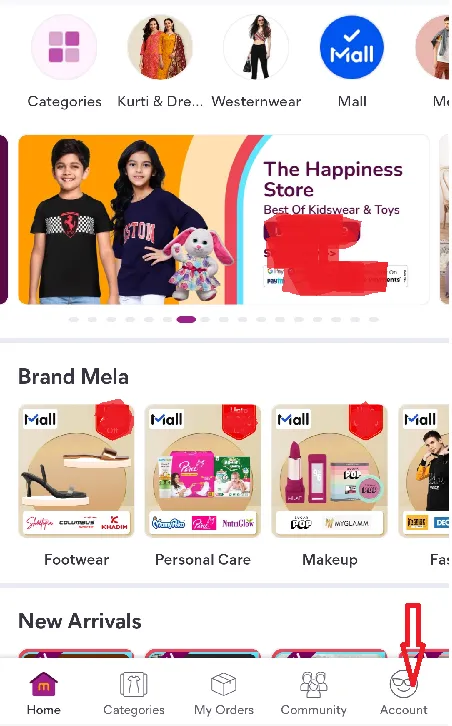
Now go to the bottom of the app’s main screen and click on “Account.”
Step 3: Navigating to Language Settings
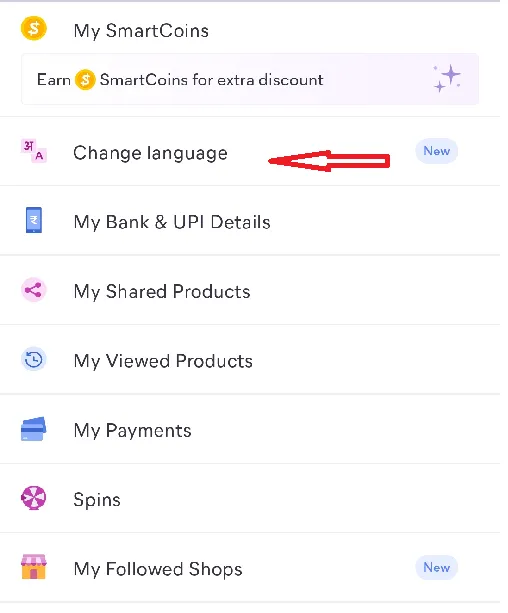
Upon clicking the “Account” icon, a new page will appear. In this section, you should see an option that refers to “Change Language.” Tap on it to change the language.
Step 4: Choose Your Language
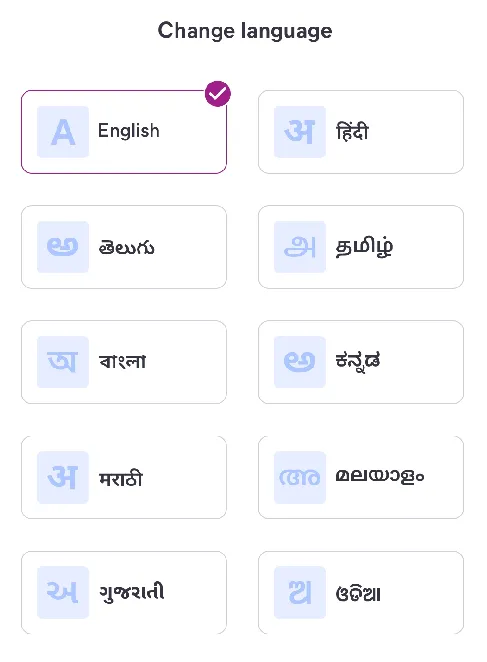
Upon selecting “Change Language,” a list of available languages will be displayed. Select the language of your choice.
When you decide on your preferred language, your language will be updated.
Benefits of Using the Meesho App in Preferred Language
A. Improved understanding of app features
Understanding the app’s features enhances users’ reselling experience more effectively.
B. Seamless navigation and browsing
Changing the language ensures smoother navigation through menus and product listings.
C. Increased comfort and user satisfaction
Users will likely be more satisfied and comfortable using the app in their preferred language, resulting in overall satisfaction.
FAQs on How to Change the Language in Meesho App
How do I change language in Meesho App?
First, open your Meesho app and click on Account at the bottom. Now tap on the Change Language option and select your preferred language. When you choose a language, your language will immediately change.
What are the languages in Meesho App?
The Meesho app has ten languages. English, Hindi, Bengali, Telugu, Marathi, Tamil, Gujarati, Kannada, Malayalam, and Odia are among these languages.
Can I change the language back to English after selecting a different language?
Absolutely! To switch languages, follow the same steps to access settings and choose your preferred language.
Will the language change affect my account settings and order history?
No, changing the language in the Meesho app does not alter your account settings or order history. It only modifies the app’s displayed language.
is meesho chinese app?
No, Meesho is not a Chinese app. Meesho is an Indian social commerce platform facilitating connections between suppliers and resellers. It’s owned by Fashnear Technologies Private Limited, an Indian company headquartered in Bangalore, Karnataka.
Conclusion
Meesho is a user-centric platform that accommodates multiple languages. If you also want to select your preferred language in Meesho App, follow the above steps. How did you like the article? tell us in the comments and do share it.
Related Article





