Ever wondered how to create a Telegram group? You’re not alone. Telegram is a rapidly growing platform that millions of users worldwide have chosen for communication. It’s free, multi-platform, and has rich features for individual and group interactions.
Compared to other messaging platforms, Telegram provides superior group features, stronger privacy settings, and supports larger group capacities. This article will give you all the information related to the Telegram group. In this article, you will not only know how to create a Telegram group but will also learn how to manage it.
Benefits Of Creating A Telegram Group
Instant Communication: Telegram groups provide a real-time communication platform, allowing members to exchange messages, files, and multimedia content instantaneously.
Community Building: Telegram groups can help you build a community of friends, relatives, coworkers, or others with similar interests. Through these groups, users may interact with others who share their interests.
Information Sharing: Telegram makes it easy to share stuff like documents, photos, videos, and links. This is super handy when you need to tell a lot of people about important updates or news all at once.
Event Coordination: Using Telegram groups makes planning events easier. You can organize events, meetings, and other gatherings in a way that everyone knows what’s happening and when.
Real-time Feedback: Telegram groups are great for getting quick feedback from different people. Whether you want opinions on a project, advice, or just want to share updates, Telegram groups give you a place to do that.
How To Create A Telegram Group
Step 1: Navigate The App
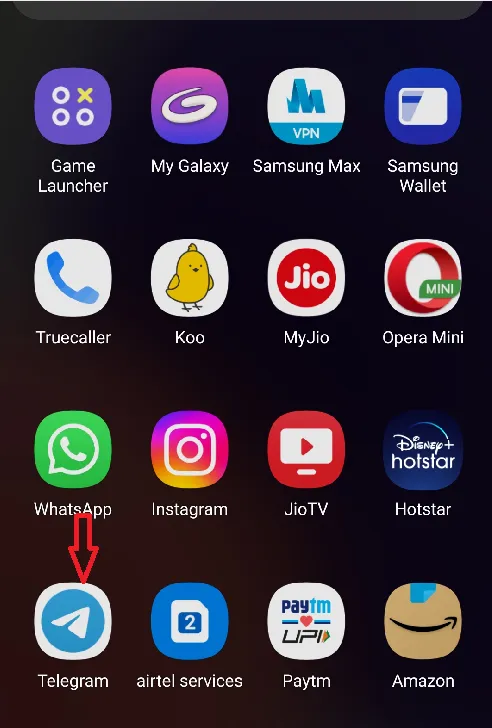
Navigate to the Telegram app on your phone to start it.
Step 2: Create A New Group
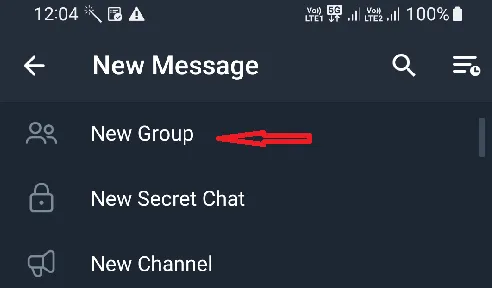
Creating a Telegram group is a simple process:
- Open the Telegram app and tap the “pencil icon” at the bottom.
- Choose the “New Group” option from the menu that appears.
Step 3: Add Friends
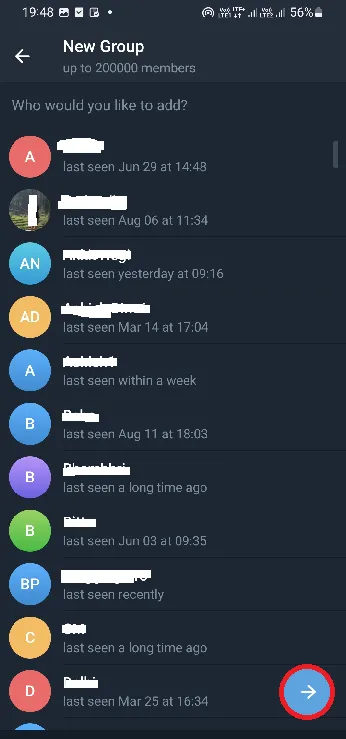
Now your contact list will appear in front of you; you can add anyone. If you do not want to add anyone, click the “arrow sign.”
Step 4: Create a Group Name
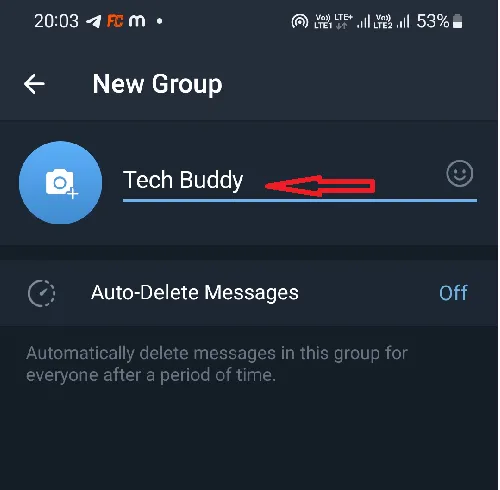
Now Enter Your “Group Name” and click on Ok.
Step 5: Configure Group Settings
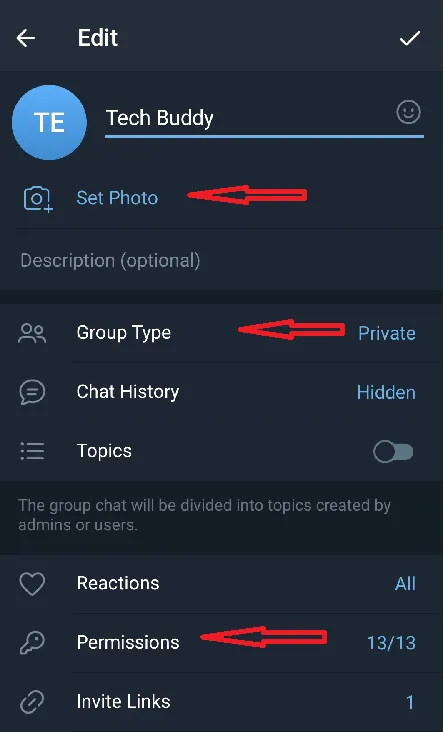
Before you can add members, you’ll want to configure your group settings to suit your needs. For this, tap on the group and then tap on the pencil sign.
Profile Photo: Choose a profile photo.
Group Type: Tap on “Group Type” from where you can set your group either private or public. If you keep your group private, it can be joined only through invitation. If your group is public, then it is discoverable and joinable by anyone.
Permissions: Determine who can send messages, invite new members, or manage the group.
You can only add 200,000 members to the Telegram group. A user can invite only 200 members in a day.
Read Also: How To Know If Someone Blocked You On Telegram
How To Add Member In Telegram Group
Members can join your Telegram group in two ways. In the first method, you can invite someone to join the group by sharing the link. Another way is that if your group is public, anyone can search it and join it.
How To Delete A Telegram Group
Step 1: Open your group in the “Telegram app.”
Step 2: Now, tap on your group at the top and then tap on the “Pencil icon.”
Step 3: At the bottom, you will see “Delete and Leave Group,” tap on it and delete the group.
How To Share Telegram Group Link
Share Private Group Link
Step 1: Open your group in Telegram and then tap on your group at the top.
Step 2: Tap on the “Pencil icon.”
Step 3: Tap on “Group Type.”
Step 4: Tap on “Copy” and share the link.
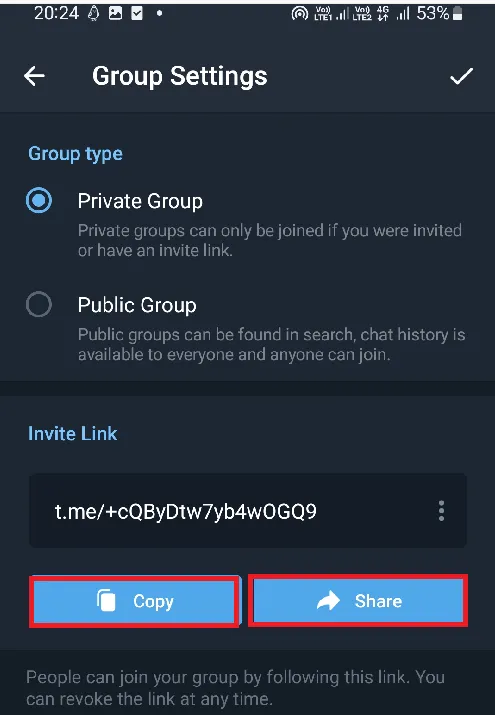
Share Public Group Link
Step 1: If your group is public, then you have to create your link. For this, write the name of your group in the public link option and tap “OK.”
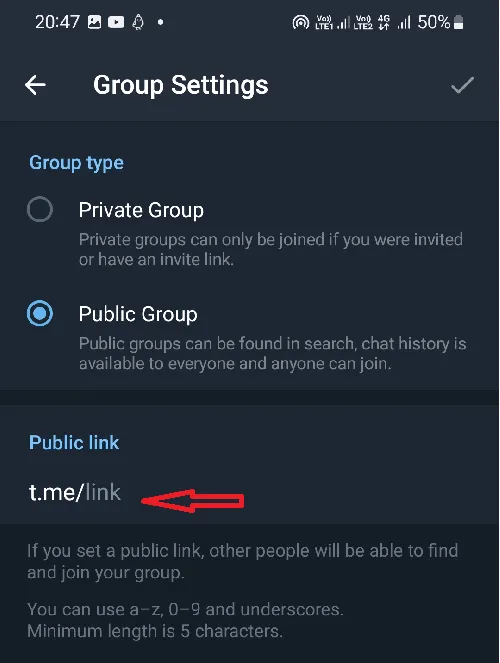
Step 2: After the link is generated, you have to return and tap on the top of your group again. You will see the group’s link there, which you must press and hold for a long time. After this, you will see the option of Copy Link at the bottom, tap on it and paste it where you want to share the link.
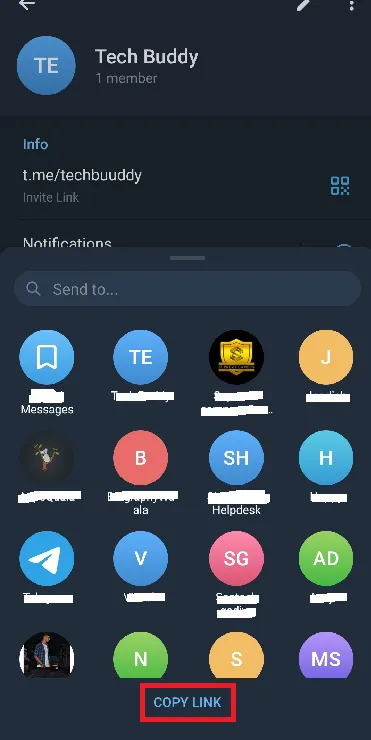
Tips To Grow Telegram Group
To grow your Telegram group, you can follow the following steps.
Actively Engage Members: The more engaging your group, the more likely that members will stick around. Start conversations that encourage members to participate.
Define Your Group’s Purpose: Having a clear purpose enhances your group’s attractiveness.
Deliver Quality Content: Quality content is critical for any group’s growth. Share compelling and insightful content to engage and captivate your audience.
Collaborate With Other Telegram Groups: Collaborate with other Telegram groups to cross-promote and increase your group’s reach.
Partnerships With Influencers: Utilize influencer collaborations to engage potential members.
FAQs on How To Create A Telegram Group
How Many People Can Join a Telegram Group?
A Telegram group can accommodate up to 200,000 members.
Can I Convert a Telegram Group to a Telegram Channel?
No, once created, a group cannot be converted into a channel.
Can I Change the Telegram Group’s Name After Creating It?
Yes, the group’s name and picture can be changed later.
Is There a Limit to the Number of Groups I Can Create on Telegram?
Currently, there’s no known limit to the number of groups a user can create on Telegram.
Can I Remove Members From My Telegram Group?
Yes, as a group admin, you can remove members when necessary.
Conclusion
Creating a Telegram group is a straightforward process, and managing it is equally simple. In this article, we have given information from creating a Telegram group to deleting it and sharing the link.
I hope in this article we have covered all your queries related to the Telegram group. To receive updates on our newest articles and other tech news, join our Telegram group.





