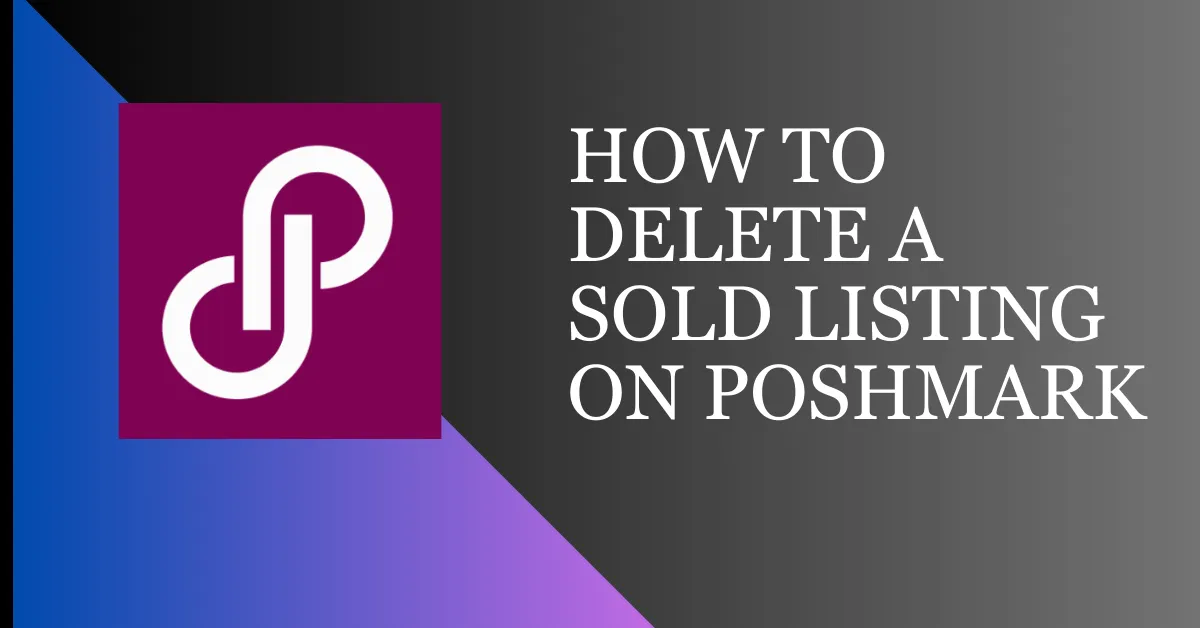After successfully selling an item on Poshmark, many sellers are unsure what to do next with their listing. Managing virtual closets after a sale can be a challenge for some.
Poshmark is a big online marketplace where people can buy and sell clothes, shoes, and accessories. It’s important to manage your listings well, especially for sold items, given the platform’s popularity and vast range of items.
Deleting sold listings keeps your closet tidy and prevents confusion for buyers. In this article, we’ll go over how to delete a sold listing on Poshmark to keep your closet organized and make space for new listings.
Get ready to tidy up your Poshmark closet. Let’s make it as organized as your real one!
Why Delete Sold Listings?
1. Keeping Your Closet Clean
- Visual Appeal: A clutter-free closet attracts more buyers. It’s like a clean, organized store versus a cluttered one – the former is more inviting.
- Easy Navigation: It helps buyers quickly find available items without sorting through sold ones.
- Updated Inventory: Reflects your current items for sale, making management easier.
2. Boosting Buyer Confidence
- Transparency: Displaying sales activity can increase buyer confidence in your products and store.
- Feedback Showcase: Allows buyers to see the positive feedback from your sold listings.
How To Delete A Sold Listing On Poshmark
Here are the steps you can follow to delete a sold listing on Poshmark:
Step 1: Log in to your Poshmark account: Login to your Poshmark account on the website or mobile app.
Step 2: Navigate to your My Closet: After logging into your Poshmark account, look for the “My Closet” tab to access listings.
Step 3: Find the sold listing you want to delete: Look for your listing in the sold category you want to delete.
Step 4: Select Edit Listing: Tap on the sold item, then select the ‘Edit’ button.
Step 5: Look for the option to delete or remove the listing: Look for the delete or remove option on the listing details page. Choose “Delete listing” to remove it from your closet.
Tips and considerations
Here are some tips and precautions when it comes to deleting your sold listings on Poshmark:
1. Ensure that the product has indeed been sold before you delete the listing:
You can delete the listing after ascertaining that the product sale has been confirmed and the transaction has been completed.
2. Deleting a listing sold will remove all comments and likes associated with it
When a listing is deleted, all associated engagements are also removed. So, be cautious before deleting an item with high engagement.
3. Think about Relisting Instead:
Consider relisting items if you have multiple listings or if there is continued demand instead of deleting them completely.
Can I Hide A Listing On Poshmark
You can hide a listing on Poshmark by selecting “More Actions” and then “Hide from Shopping.” This makes the listing visible only to you and hides it from others, including those who have favourited it. You can unhide it anytime by selecting “Show for Shopping.”
Read Also: How To Find New Poshers On Poshmark
How Can I Make My Poshmark Account Private
1. Log into your Poshmark account.
2. Click on the three dots in the top right corner of the page.
3. A drop-down menu will appear.
4. On the left side, select “Make My Account Private.”
5. Your profile will now be private, protecting your info and items for sale from others.
Making your account private on Poshmark lets you control followers and listing views, but it may affect sales by limiting visibility to users who aren’t following you.
What Should I Do If Item Doesn’t Sell On Poshmark?
If an item isn’t selling on Poshmark, there are several strategies you can try to increase its chances of being sold:
- Reevaluate your pricing: Check similar items on Poshmark and adjust your price if necessary to stay competitive.
- Update your listing: You want your listing to be detailed and appealing, with clear, good photos from different angles. Describe the size, color, condition, and any other nice features of the item.
- Promote your listing: Share that listing on social media and in the community feed on Poshmark to increase that visibility.
- Offer promotions or discounts: Offer discounts or promotions like bundling items or discounted shipping to attract buyers.
- Adjust your keywords and tags: Include relevant keywords and tags in your listing to improve visibility in search results.
- Engage with potential buyers: Respond quickly to buyer inquiries and comments to provide information and encourage purchases.
- Be patient and persistent: Be patient and promote your listing regularly. If it doesn’t sell after a while, consider relisting it.
Poshmark vs Depop
Here’s a simple comparison between Poshmark and Depop to help you decide which platform suits your needs:
1. Audience & Style
Poshmark:
- Focuses on mainstream fashion—trendy, designer, and everyday brands like Nike, Zara, and Gucci.
- Attracts buyers looking for a mix of affordable and luxury items.
- Popular in the U.S. and Canada.
Depop:
- Caters to a younger, trend-focused audience (Gen Z and millennials).
- Known for vintage, streetwear, and Y2K-inspired fashion.
- Global presence, especially popular in the U.K. and Europe.
2. Listing Fees & Selling Costs
Poshmark:
- Takes a 20% commission on each sale (for items over $15).
- Flat $2.95 fee for items sold under $15.
Depop:
- Takes 10% of the sale price.
- You also pay PayPal fees (~2.9% + $0.30 per transaction).
3. Shipping
Poshmark:
- Provides pre-paid shipping labels (buyer pays $7.99 flat rate).
- Easier shipping within the U.S. and Canada, but no international options.
Depop:
- Offers more flexibility with shipping—sellers can set their rates.
- Can ship both locally and internationally.
4. Best for…
Poshmark:
- Sellers of popular brands or luxury goods.
- Buyers looking for mid-range to high-end fashion.
Depop:
- People into vintage, unique, or streetwear styles.
- Creators and sellers looking to build a personal fashion brand.
FAQs on How To Delete A Sold Listing On Poshmark
Is Poshmark legit?
Yes, Poshmark is a legitimate platform. It’s a marketplace where people buy and sell new or gently used clothes, accessories, and home items. It has been running for over 10 years and has millions of users.
What if I accidentally delete a sold listing?
If you delete a sold listing on Poshmark by mistake, you can’t undo it. But you can relist the item if it’s still available for sale.
Can I delete a sold item on Poshmark if the buyer returns it?
Technically, you can mark the item as “Not for Sale” if it returns to your closet, but outright deletion of the transaction record isn’t possible.
What should I do if someone asks about a sold item?
Politely inform them that the item has been sold and suggest keeping an eye on your closet for similar items in the future.
Is there a way to hide my sales history on Poshmark?
Hiding sales history isn’t possible on Poshmark, as sold listings contribute to transparency and trust. Focus on maintaining an organized and curated closet to highlight available items.
Final Words
Deleting sold listings on Poshmark keeps your closet organized. Follow the steps outlined in this article and consider relisting items if needed to manage your listings effectively and maintain a seamless shopping experience.