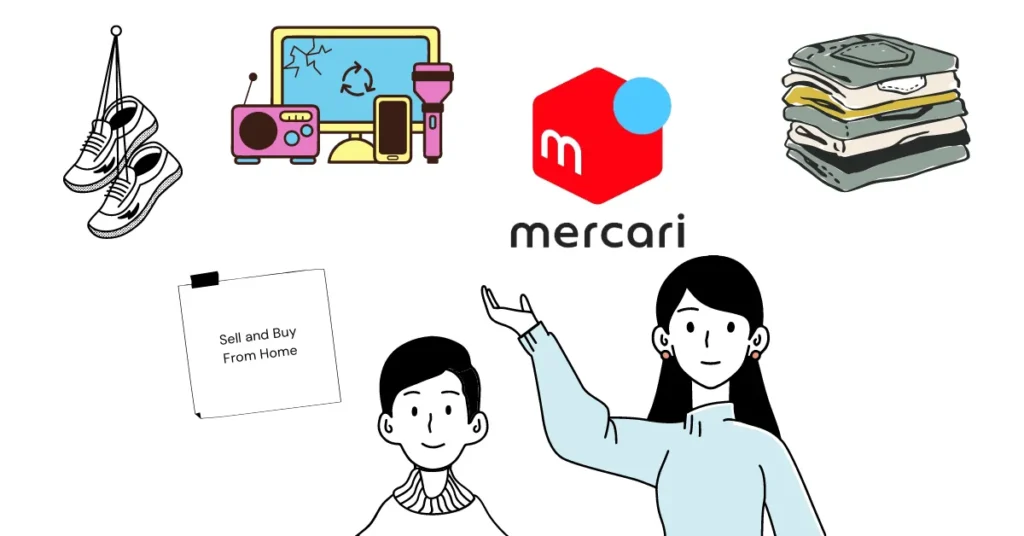
Mercari is one of the most popular online marketplaces where users can buy and sell their goods. But sometimes, users may need to quit using the platform. Deleting a Mercari account is simple, whether due to preference changes, privacy concerns, or other reasons. But how do you go about it? Don’t worry! This article will guide you on deleting the Mercari account and include important tips and considerations.
Reasons For Wanting to Delete Your Mercari Account
There are several reasons why a person would delete their Mercari account. Some include:
- No longer finding it useful: If the users no longer find Mercari useful for buying or selling, they may delete their account.
- Privacy concerns: Some users may delete their Mercari account due to privacy concerns, such as removing their personal information from the platform.
- Security reasons: If a user’s account is compromised or suspects unauthorized access, they may delete it to minimize risks.
- Dissatisfaction with the platform: Users may delete their Mercari accounts due to dissatisfaction with services like customer support, fees, or user experience.
- Switching to other platforms: Users may delete their Mercari account if they favor alternative online marketplaces or platforms for their buying and selling needs.
Points To Remember Before Deleting Your Mercari Account
Before deleting your Mercari account, remember these points:
- Withdraw any remaining balance in your account.
- Cancel any active listings or purchases.
- Deleting your account is final and cannot be undone.
- Delete any stored personal information on the platform.
- Contact customer support for any issues encountered.
- Once an account is deleted, Mercari credits cannot be recovered.
How To Delete Mercari Account
Here are the simplified steps to delete your Mercari account:
Step 1: Open the Mercari app and log in to your Mercari account.
Step 2: Tap the profile icon in the bottom right corner.
Step 3: Navigate to “Settings” and select “Edit Account.”
Step 4: Choose “Close Account” on the following page.
Step 5: To close your Mercari account, check the Terms and Conditions box and tap “Close account.”
How To Delete Mercari Account Using Email
You can email Mercari support, who will help you delete your account. Follow these steps to delete a Mercari account via email:
Step 1: Open your email application on your device and compose a new message. The recipient’s address must be contactus@Mercari.com.
Step 2: In the subject section, you can write Request to “Delete Mercari Account.”
Step 3: Describe why you want to delete the account.
After sending the email, you should receive a confirmation from Mercari regarding your account deletion request. Allow some time for processing.
How To Delete Mercari Account On Computer
You currently can’t close your Mercari account on your desktop. There is currently no feature to delete an account on the Mercari website. You can only close the account through the mobile app.
How can I ensure all my listings, transactions, and data are fully removed from Mercari after deleting my account?
To ensure your listings, transactions, and personal info are completely removed from Mercari, you should follow these steps:
- Remove Listings: Delete all your active listings before deleting your account. Access your account, go to your listings, and delete each individually.
- Cancel Transactions: To avoid unresolved issues before deleting your account, cancel or complete any ongoing transactions.
- Delete Personal Information: Review and update your account settings to remove any personal information, such as name, address, and payment details, to minimize the data stored.
- Get in touch with Mercari Support: Contact Mercari’s customer service team and ask them to erase your account and all related information.
- Monitor Your Account: Once you’ve started the process of deleting your account, check often to make sure it’s gone. If you can still log in or your data is still there, contact Mercari support to fix the issue.
- Data Backup: Before you delete your Mercari Account, download all the significant data essential to backup, such as the transaction records and communication history, for future reference.
FAQs on How To Delete a Mercari Account
Can I recover my Mercari account once it’s deleted?
Yes, you can recover your Mercuri account once it’s deleted. To recover your Mercari account, log in with your previous credentials. You can’t use the same email for a new account if the previous one was deleted.
Do I need my Mercari email and password to delete my account?
To delete your Mercari account, ensure you have the correct email and password associated with the account.
Can I delete my Mercari account if I have pending transactions?
To close your account, ensure all listings are deleted and transactions are completed. Incomplete deposits or orders will prevent closure.
Is it possible to temporarily deactivate a Mercari account instead of permanently deleting it?
Mercari doesn’t offer an option to deactivate an account temporarily. The only available option is to delete the account permanently.
What happens to my personal information and data once I delete my Mercari account?
Deleting your Mercari account will erase all listings, income, and purchase history. You should back up any important information or records before deleting your account.
Conclusion
Whether you’re safeguarding your privacy or simplifying your digital life, this guide will help you bid farewell to your Mercari account easily. Follow the steps and tips given in this guide for a smooth transition while protecting your privacy and data. If Mercari isn’t right for you anymore, delete your account and try other platforms.
Read Also





