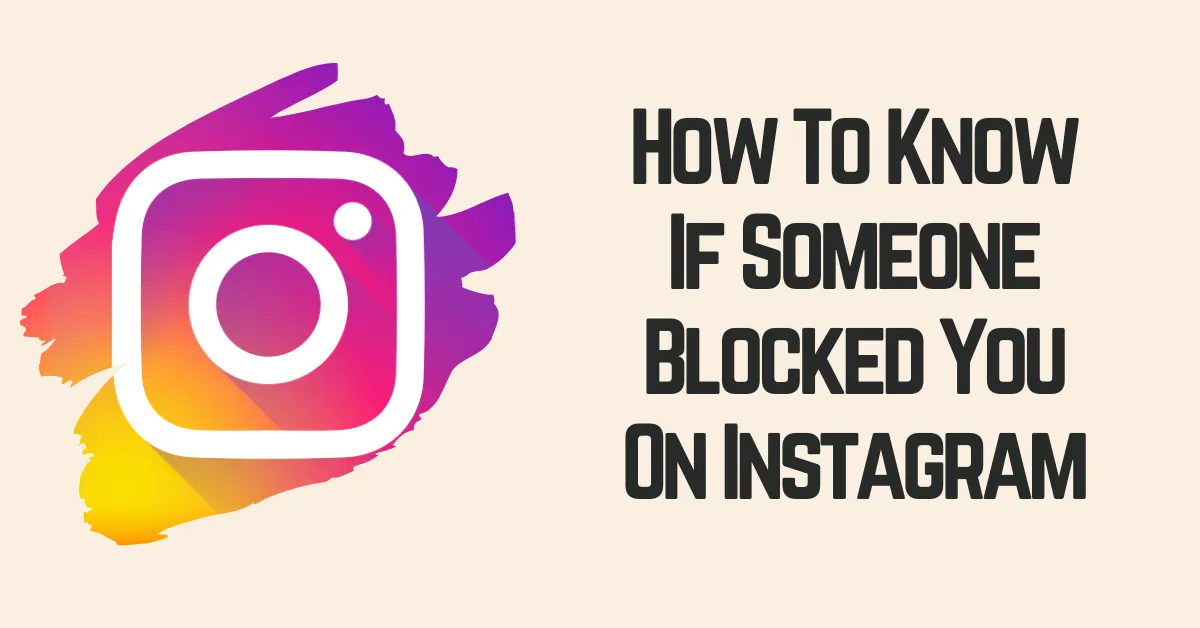One minute, you’re besties—exchanging memes and meaningful comments—and the next thing, you can’t find them on Instagram. Of course, this is highly frustrating but plain confusing. No problem; we have got your back. Here is a complete guide to figuring out whether someone blocked you on Instagram.
Understanding Blocking on Instagram
When someone is blocked on Instagram, he cannot see your profile, your posts, stories, among others. This also restricts him from liking any of your posts, commenting on the same, and even messaging you. Ordinarily, people block someone to avoid continuous probing into their life, reduce harassment, or be free of unwanted interactions.
Signs That You Might Have Been Blocked
Unable to Find Their Profile
The very first sign that could show someone has blocked you is not being able to find their Instagram profile. If you search by the username and it doesn’t show up, that definitely means they have blocked you.
Can’t See Their Posts or Stories
If you find someone’s profile but can’t see any posts, followers, or who they are following, it might mean they have blocked you. This is different from a private account, which usually shows a message saying the account is private.
Your Messages to Them Aren’t Delivered
Another sign that you’ve been blocked is when your messages to the person aren’t delivered. On Instagram, if you message someone who has blocked you, it won’t show as delivered.
No Interaction With Your Content
If someone who used to like, comment, or view your stories suddenly stops, they might have blocked you. This lack of activity could be a sign.
Read Also: How To View Instagram Stories Anonymously
How To Know If Someone Blocked You On Instagram
Use the Search Feature
First, the user should attempt to find the user by using the user’s search bar on Instagram. If you are unable to locate their profile, it could mean that they unfollowed you or, in other words, blocked you; however, this can also mean that the username was changed.
If you see a profile that says “This Account is Private,” it doesn’t mean you’re blocked. You can click the “Follow” button. If they approve your request, you’ll be able to see their posts.
Check from a Second Account or a Mutual Friend’s Account
To check if someone blocked you on Instagram, you can use another account. If you have more than one, search for their profile with a different account. You can also ask a friend to look them up. If the profile shows up on the other account but not yours, you’ve probably been blocked. But if the profile doesn’t show up on either account, they might have changed their username or deleted their account.
Visit Profile on Instagram Web
Every Instagram profile has its web link. You can see someone’s profile by typing instagram.com/username in your browser. If you get a “Sorry, this page isn’t available” message, it could mean a few things: the account might be deactivated, the user might have changed their username, or you might have been blocked.
To figure out what’s happening, log out of your Instagram account or use a different browser and try the link again. If the profile shows up, it means you’ve been blocked.
Monitor Your Following, and Followers Count
A sign that someone has blocked you is if your followers and following numbers suddenly go down at the same time. This likely means they blocked you, so you can no longer follow each other.
Try to Tag or Mention Them
If someone has blocked you on Instagram, you will not be able to tag or mention them. You can try to mention them in a comment or message; then, if it does not work out with their apparently empty profile, you can already assume that they have blocked you.
Check for Disappearing Likes or Comments
Have you noticed that your likes or comments on the user’s posts have vanished? To verify this, go to “Your activity” > “Interactions.” If your likes and comments have disappeared, it’s an indication that you may have been blocked.
Inspect Comments on Your Posts
If you’ve talked to someone in the comments before, you can click on their name to see their profile. If you can’t do that anymore, it might mean they blocked you.
Attempt to Follow Them Again
If you think someone blocked you, go to their profile and try to follow them. If the “Following” button changes back to “Follow,” they probably block you.
FAQs on How To Know If Someone Blocked You On Instagram
how do i know if someone blocked me on instagram?
If someone blocks you on Instagram, you can’t see anything from their account anymore. When you try to look at their profile, posts, or stories, it’ll seem like they don’t exist.
can I see posts, stories, or reels of someone who blocked me on Instagram
When someone blocks you on Instagram, you are not in a position to view their posts, stories, or reels. The block actually does two things: it restricts the view of their content and communication on this platform.
Does Instagram notify you when you block someone?
When you block a person, they will not get any type of notification that they are blocked; they just simply can’t view your profile anymore.
Is there a way to see the profile of someone who has blocked you on Instagram?
If someone has blocked you on Instagram, you can’t see their profile or posts. Instagram itself won’t allow you to do this. If you have been blocked, it is best to leave them alone and do more positive things.
Can I unblock myself on Instagram if someone blocks me?
If someone blocks you on Instagram, there’s no way for you to unblock yourself. It means they don’t want you interacting with their account. If you think it’s a mistake or you want to talk things out, you could try reaching them through a friend or another social media site. But if they don’t want to unblock you, it’s important to respect their choice.
What are the differences between being blocked and being restricted?
Being blocked means you can’t see anything from the person who blocked you. But being restricted means they can control what you can do, like whether you can comment or not.
Final Words
Above are steps on how to determine whether someone has blocked you on Instagram. Always remember, however, when someone does block you, it doesn’t have to be about you. People block others for different reasons, so the best thing to do is always focus on your own Instagram experience and move on.
Read Also: How To Hide Highlights on Instagram