In today’s world of online streaming, discovering comfort in a good book has changed with Audible offline. Picture yourself snug in a cozy corner, far from Wi-Fi, yet lost in the stories of an audiobook.
Audible allows you to download audiobooks for offline listening so that you can enjoy them anytime, anywhere. Audible, the world’s largest audiobook retailer, offers millions of titles through its app. It’s available on iOS, Android, Fire TV, Fire tablets, Kindle devices, and more.
In this article, you will learn how to listen to audible offline with our helpful guide. This article covers setting up Audible for offline listening, downloading audiobooks, accessing downloaded titles, troubleshooting issues, and improving your offline listening experience.
What Is Audible?
Audible is a subscription service and a subsidiary of Amazon that produces many audiobooks, podcasts, and other audio material. Members gain access to listen to a great number of titles in many genres.
Audible allows a listener to enjoy excellent narration by professional voice actors for listening to books through various devices. It also has exclusive material, original productions, and features like bookmarks and offline listening.
Can I Listen To Audible Offline
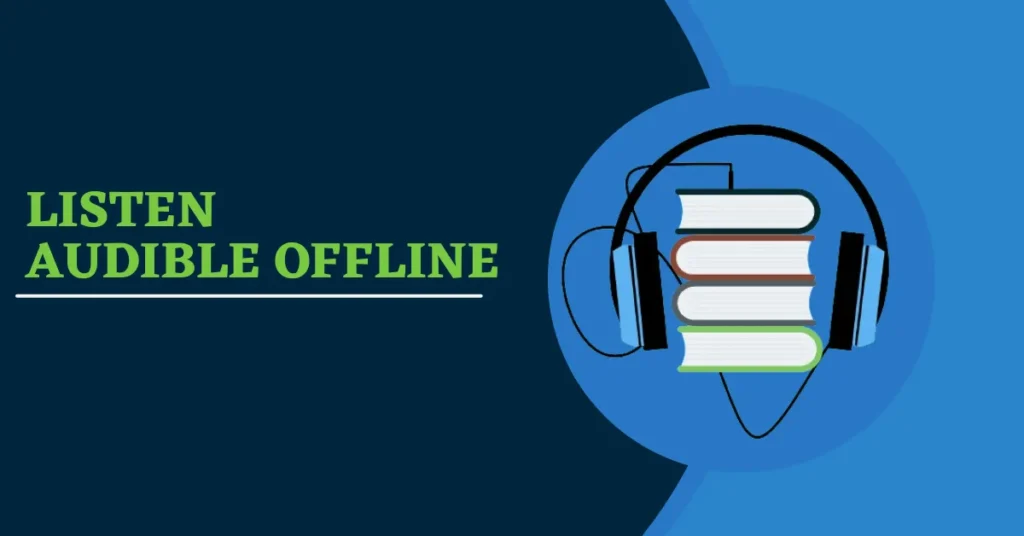
Audible allows you to listen to audiobooks without requiring an internet connection. Although there isn’t an explicit offline mode like Spotify, you can still enjoy Audible content offline by downloading audiobooks.
You can now download audiobooks from Audible Cloud Player, allowing offline access via web browser on Windows or Mac computers, without needing the Audible app.
The Audible app works on iOS, Android, and select Kindle devices for offline listening. For Windows or Mac computers, you can download audiobooks from the Audible website and play them offline using your preferred media player.
How To Listen To Audible Offline On Android/iPhone
Listening to the audible offline on an Android or iPhone will require you to follow the procedure outlined below:
Step 1: Install the Audible from the App Store or Play Store.
Step 2: Launch Audible and sign in with your account.
Step 3: Tap the Store icon, choose a book, and buy it to listen offline.
Step 4: Go to ‘Library’ in the Android app, then ‘Cloud’ to access your purchased audiobooks. Go to ‘Library’ on your iPhone and tap ‘All Titles.’
Step 5: To save an audiobook, simply tap the cover art and click the ‘Download’ icon. This will download the Audible book to your device.
Step 6: After the download, you can listen to your Audible books offline. Go to ‘Library’ and select ‘Downloaded’ to access them offline.
How To Listen To Audible Offline On Windows
Since July 2022, the Audible app is no longer supported on Windows 10. However, if you’re using Windows 11, you can download the Audible Android app from the Amazon App Store.
Alternatively, you can download Audible books on your PC from the Audible website and listen offline using Audible Manager, iTunes, or Windows Media Player.
Method 1: Using Audible App
Step 1: Open the Microsoft Store on your Windows PC, search for “Amazon Appstore,” and install it by clicking the “Install” button.
Step 2: Open the Amazon App Store and log in with your Amazon account after installation.
Step 3: Install Audible on your Windows PC by searching for it and clicking on ‘Get.’
Step 4: Open Audible, log in, and navigate to the “Library” section.
Step 5: To play an audiobook offline, find the desired title and click the ‘Download’ button next to it on Audible.
After downloading, you can enjoy your Audible book without an internet connection.
Method 2: Using Audible Manager
Step 1: Install and launch Audible Manager.
Step 2: To import your downloaded Audible audiobooks, go to ‘File’ and select ‘Add Audio Files.’
Step 3: Import the downloaded Audible books into the Audible Manager.
Now, you can listen to Audible books offline with just a click on the book titles.
Method 3: Using ITunes or Windows Media Player
Step 1: Install the Audible Download Manager app on your Windows PC.
Step 2: Choose the ‘Option’ menu and select ‘Activate PC.’ Next, you must provide your Audible account information to sign up.
Step 3: Click on the “Option” menu, then select “Import Audible Titles.” After that, choose “Import into iTunes and Windows Media Player Library.” Confirm it by selecting the “OK” button.
Downloaded Audible files can be enjoyed offline on iTunes or Windows Media Player.
How to Listen to Audible Offline on Mac
Method 1: Using iTunes
Step 1: Log in to Audible, select your desired book, and click ‘Download.’
Step 2: After downloading, open the audiobooks in iTunes. You’ll be prompted to authorize the computer.
Step 3: Click ‘Yes’ and enter your account details to authorize.
iTunes will then start playing the Audible books you downloaded.
Method 2: Using Apple Books
Step 1: To get Audible audiobooks on your Mac, download them from Audible’s website.
Step 2: Right-click on the book title and select “Open with Books.”
Step 3: Click “Yes” to authorize your computer. Enter your Amazon account details, and click “Activate Now.”
After following the steps, your Audible books will be added to Apple Books, allowing you to listen offline on your Mac.
Note:
For macOS 10.14 or earlier, use iTunes for offline Audible listening. For macOS 10.15 or later, use Apple Books.
Common problems with offline listening
Some common problems with offline listening include:
- Limited access to content: Sometimes, due to licensing restrictions or other reasons, some content might not be available to download for offline listening.
- Storage limitations: Offline listening requires file downloads. These file downloads can fill up the device’s storage. Users cannot download much content if the storage is limited.
- Quality of downloaded files: Offline downloaded files may have lower audio quality than online streaming due to compression by some services.
- Syncing issues: Keeping offline content updated across multiple devices can be difficult. Changes made on one device may not always sync properly with others.
- Technical glitches: Offline listening features may experience bugs or technical issues, such as problems with downloading, playback, or syncing content, which can affect the user experience.
Potential solutions to common issues with offline listening
- Check Offline Mode Settings: To access content without an internet connection, ensure your streaming app or device is offline.
- Verify download settings: Check your download settings to ensure that you download the audiobooks and not stream them for offline listening.
- Update the app: Keep the app up to date to access the latest features and bug fixes.
- Clear Cache and Data: If you’re having trouble with offline listening, try clearing the app’s cache and data. This can fix temporary glitches or corrupt files causing the issue.
- Check Storage Space: Make sure your device has enough storage for offline content. Low storage can cause problems with saving or accessing offline content.
Maximize Offline Listening Experience
Maximizing offline listening boosts your enjoyment of audio content. Here are some tips to help you make the most of your offline listening:
- Download high-quality audio files: For better sound quality, always opt for high-quality audio files like FLAC with higher bitrates for offline listening.
- Organize your offline library: Organize your offline library by genres, artists, or themes in folders or playlists so that you can have easy access when you need it.
- Use a dedicated offline player: A specifically dedicated app will make an offline audio player afford you better features with more customization options.
- Optimize storage space: Manage your offline storage effectively by regularly removing old or unused content. Think about compressing files or utilizing cloud storage to maximize your space.
- Invest in quality headphones or speakers: Purchase high-quality headphones or speakers for an exceptional audio experience.
- Create a Comfortable Listening Environment: Choose a quiet and comfortable place to immerse yourself in the audiobook, whether at home, on your commute, or in a peaceful outdoor location.
FAQs on How To Listen To Audible Offline
Can I listen to Audible books offline without a subscription?
You can listen to Audible books offline by downloading them to your device in the app or using the Audible Cloud Player on your computer without needing a subscription.
Can you listen to audible in airplane mode?
Yes, you can listen to Audible in airplane mode. Just download the audiobooks beforehand, and you can listen offline without any issues.
How many books can I download for offline listening on Audible?
Audible and Premium Plus members can download and listen to unlimited titles from the Plus Catalog.
Can I download a book more than once?
You can download Audible books as many times as you like, whether you have an active membership or have canceled it.
Is there a way to listen to Audible audiobooks offline on my Kindle?
For offline listening, you can sync your Audible books across multiple Kindle devices, like Kindle Fire or Kindle eReader.
How much space do offline Audible books take up on my device?
The average audiobook size is 350MB for storage. For streaming, aim for at least 150MB of bandwidth. If downloading to your phone, ensure you have at least 500MB of free bandwidth.
Conclusion
Listening to Audible offline is both feasible and enjoyable. It allows you to stay connected to your favorite stories no matter where you are. Download your favorite books, organize your library, and get ready for uninterrupted listening pleasure. Happy listening!





