The Meesho app is popular for buyers and sellers because it makes online shopping easier. But sometimes, you might need to log out of your Meesho account for different reasons.
But sometimes logging out of Meesho account becomes a difficult task, especially for those who are not tech savvy. Are you also having trouble logging out of the Meesho app, and you also want to know How to logout from Meesho app?
Fear not! In this blog post, we will learn a step-by-step guide on how to log out of your Meesho account.
Why Logout from Meesho App?
Let’s first know the significance of logging out of your Meesho account before discussing the logout steps.
- Security: Logging out prevents unauthorized access to your account on the device.
- Privacy: If you share your device with others, logging out can help protect your personal information.
- Account Switching: Logging out enables seamless switching between multiple Meesho accounts.
How to logout of Meesho Account
Logging out from the mobile app
Step-by-Step Guide to Logout of Meesho App.
Step 1: Open the Meesho app on your phone.
Step 2: Click on Account at the bottom.
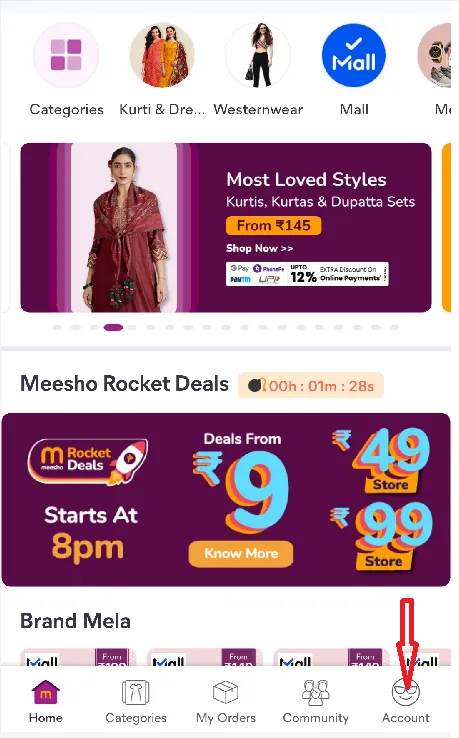
Step 3: Now scroll down and tap on Logout.
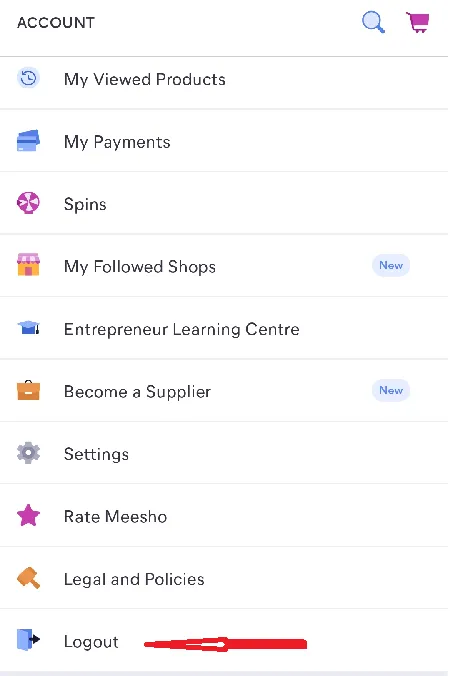
Step 4: Confirm the logout by clicking on Logout.
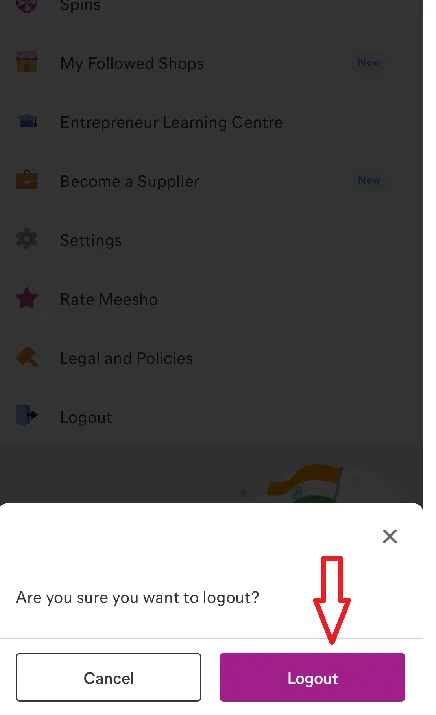
You are now logged out of the Meesho account.
Logging out from the website
If you have logged in to Meesho in the browser of your Computer or Laptop, you can easily logout from there too. Follow the steps to logout from the Meesho account.
Step 1: Open Meesho’s website on your Computer or Laptop.
Step 2: Now click on the Profile option.
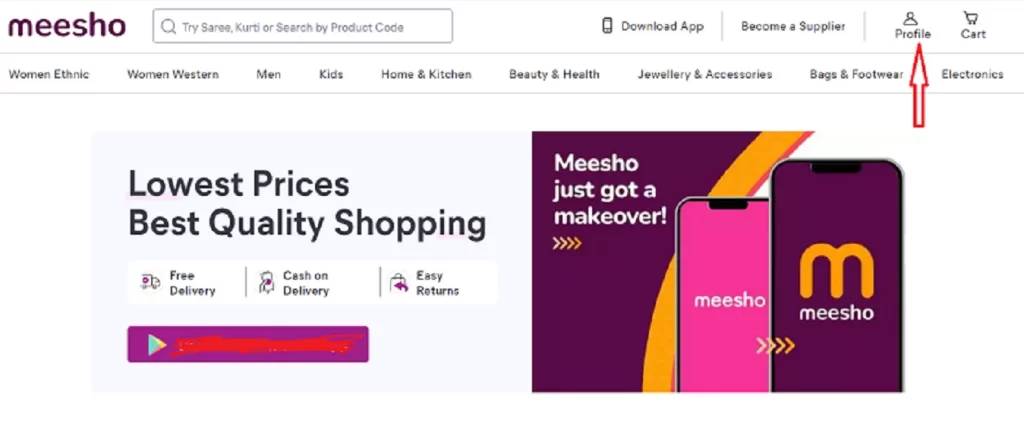
Step 3: Click on Logout option.
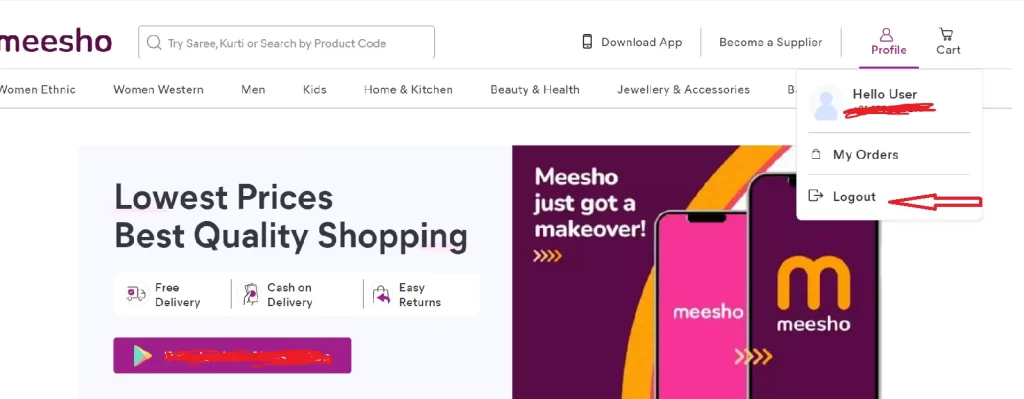
By clicking on logout, you will be successfully logged out of your Meesho account.
I Logged Out of My Meesho Account, but It Still Shows On The Top of My Account List
If you’re logged out of an account but it still shows up in your account list at the top, it might be because your browser is storing your login info or cookies. Here are some simple steps to remove it:
Clear Browser Cache: Clear your browser’s cache, cookies, and browsing history. This will remove any stored data that might be causing the account to show up.
Sign Out Again: Try signing out of the account directly from the website or service. This can help update the account list in your browser.
Remove Saved Passwords: Check if your browser has saved the login information for the account. If so, delete it from the saved passwords. This stops the browser from logging you in automatically.
Manage Accounts: Look in your browser settings to see if there’s an option to manage saved accounts and passwords. Use this to remove the account from the list.
FAQs on How to Logout From Meesho App
How do I sign up in Meesho app?
Open your Meesho app and select the language. Now click on your profile and enter your mobile number. Now an OTP will come on your phone; enter it. Your Meesho account will be opened as soon as you enter the OTP.
How do I change my mobile number in Meesho app?
The Meesho app doesn’t include a feature that lets you modify your cellphone number. You must log out of the app to establish an account with the new number.
How do I change address in Meesho app?
When you buy a product on Meesho, you get the option to select the address. If you do not want to order goods at the old address, then the option of Add New Address comes there. Click on it to add your new address.
Will logging out delete my Meesho account?
No, logging out will not delete your Meesho account. It only ensures that you are logged out from your current session on the device.
How can I switch between multiple Meesho accounts?
After logging out from one Meesho account, you can log in to a different account by entering the appropriate email address and password.
Will logging out of my Meesho account delete any saved information?
No, logging out of your Meesho account does not delete any saved information. Your account details, order history will remain intact for future use.
Can I log back into Meesho using a different device?
Yes, you can easily log back into your Meesho account using a different device. Simply install the Meesho app on the new device, open it, and sign in using your account credentials. Once logged in, you can access your account and continue using Meesho seamlessly.
Conclusion
Logging out of your Meesho account is a crucial step in maintaining the security and privacy of your personal information. We hope this article has provided you with the necessary guidance to logout of your Meesho account. Try these methods and tell us how the method worked for you.
Read Also





