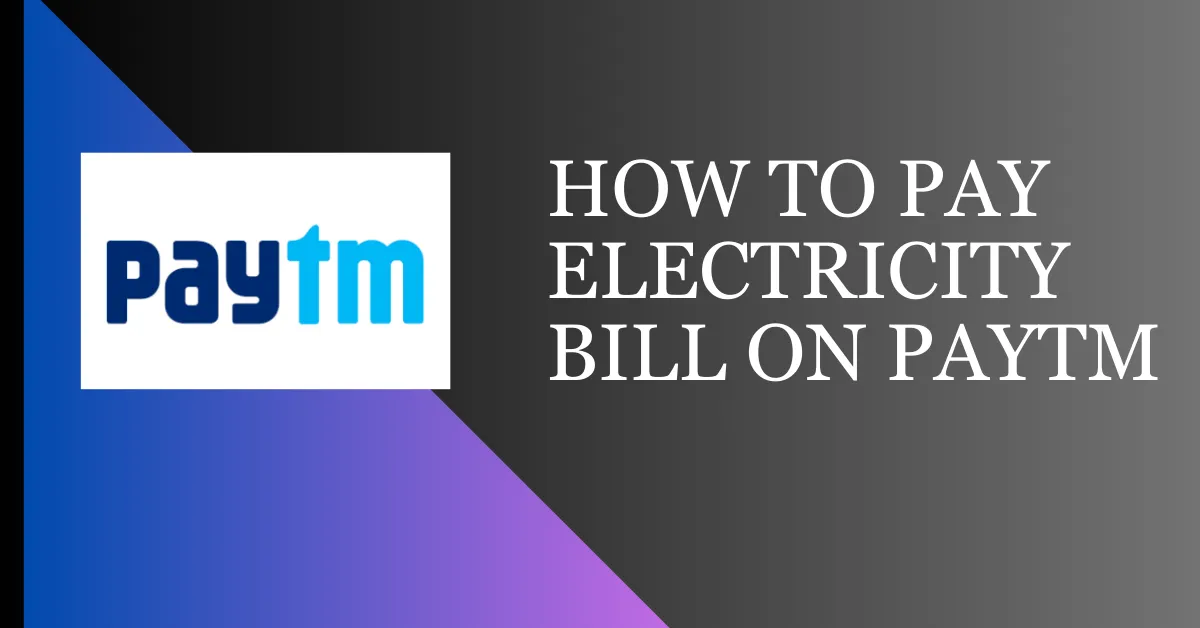Do you want to pay your electricity bill through Paytm but you do not know how to pay electricity bill on Paytm App? Then this article is for you, in which we will tell you the complete process of paying electricity bills from Paytm.
It’s super easy to pay your electricity bill using Paytm! Paytm is a top choice for paying bills because it’s easy to use and works smoothly. Lots of people like using it because it’s simple and convenient.
Paytm makes it easy to pay your bills without going to different websites or stores. The app keeps your bill details safe and organized, so you can quickly pay for things like water, electricity, and gas all in one place.
How To Pay Electricity Bill on Paytm App
A Step-by-Step guide to paying electricity bill through Paytm App.
Step 1: Open The Paytm App
Open the Paytm app by navigating to it on your phone.
Step 2: Access Electricity Bill
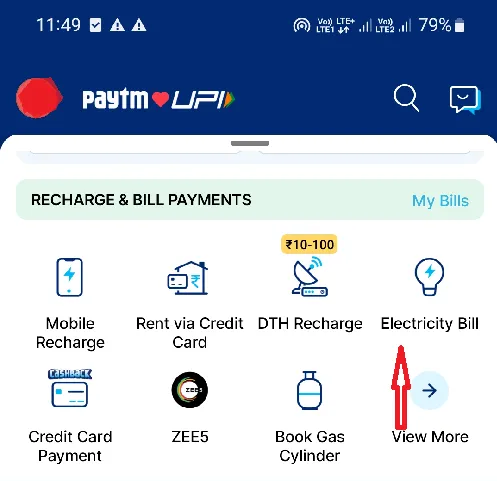
Scroll down the homepage of Paytm and tap on Electricity Bill.
Step 3: Add New Bill
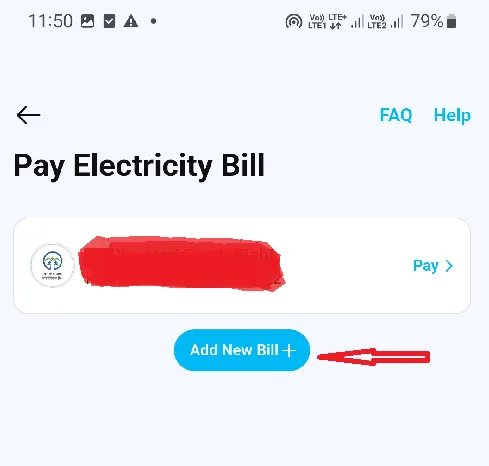
Now click on Add New Bill.
Step 4: Select Your State
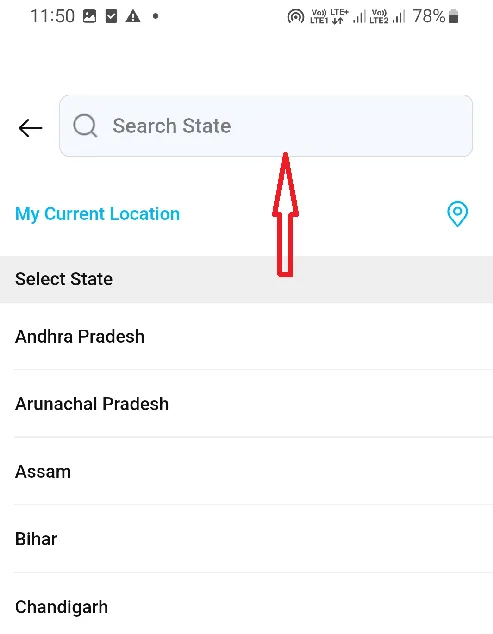
Now search your state in Search State and select your state.
Step 5: Add Electricity Board
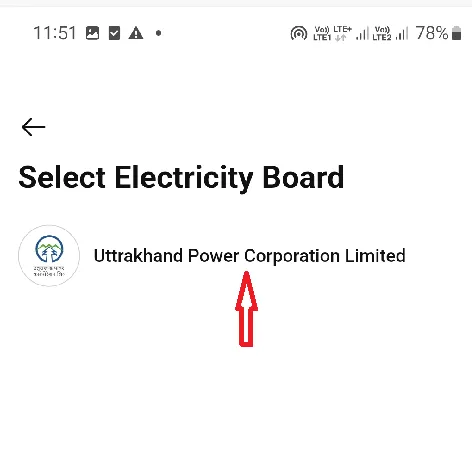
Now according to your location, the electricity board will appear on your screen; you have to select your electricity board.
If you have any kind of confusion regarding the electricity board, then you can verify it on the receipt of the electricity bill.
Step 6: Add Account Number
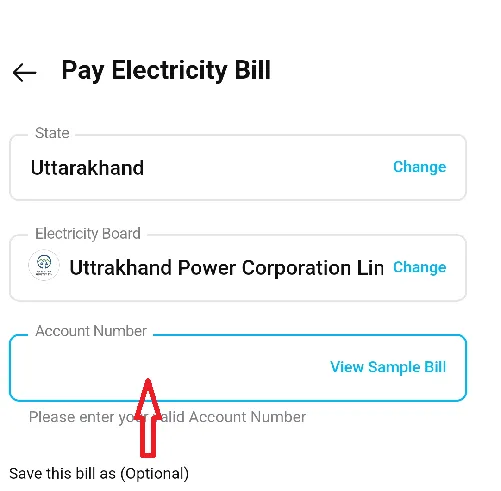
Add your account number present on your electricity bill and click on Proceed.
Step 7: Setup Automatic Payment
Now the option of Proceed to Pay will appear; after clicking on it, click on Setup Automatic Payment. The advantage of this is that the next time your bill comes, it will be automatically paid.
If you do not want to choose this option, select Pay Amount Only.
Step 8: Make Your Payment
After selecting the payment option, you can now make the payment.
Related Article: How To Change Language on Paytm App
Benefits of Paying Electricity Bill on Paytm
- Convenience: Pay your bill anytime and anywhere with just a few clicks on your mobile device.
- Cashback Offers: Enjoy attractive cashback offers and discounts on your electricity bill payments.
- Transaction History: Keep a record of your past bill payments for future reference.
- Multiple Payment Options: Pay using your Paytm wallet balance, credit/debit cards, net banking, or UPI.
- Secure Transactions: Enjoy the security and reliability of Paytm’s payment platform.
Security Tips for Paytm Transactions
A. Enable Two-Factor Authentication
Enhance security by enabling two-factor authentication.
B. Regularly Updating Password and PIN
Frequently update your Paytm password and PIN for added security.
C. Keeping Your Mobile Device Secure
Protect your device with a secure lock screen and avoid sharing sensitive information.
FAQs on How to Pay Electricity Bill Using Paytm
Can I pay the electricity bill after the due date on the Paytm app?
You may still pay your power bill using the Paytm app even if the due date has passed. But if you are paying the bill after the due date, you may have to pay a penalty.
Is Paytm able to remind you of your electricity bill payment?
Paytm will remind you of your electricity bill due dates. After you pay your electricity bill using Paytm, you will receive reminders each time the bill is due.
What benefits are there to paying your power bill with Paytm?
You may take advantage of a number of discounts, promotions, and cashback incentives when you pay your power bill online with Paytm.
Can I pay my electricity bill on Paytm without a Paytm wallet?
Yes, you can pay your bill using other payment methods such as credit/debit cards, net banking, or UPI.
What happens if I enter incorrect bill details while making the payment?
It is essential to enter accurate bill details to ensure successful payment. If there are any discrepancies, contact your electricity provider or customer support for assistance.
Conclusion
Paying your electricity bill on Paytm is a convenient and efficient way to manage your bills. Power bill payments with Paytm are quick, easy, and safe. You can manage your utility expenses with the help of our detailed guide, plus benefit from cashback and bill reminders.