Instagram stories have changed how we share content on social media. Stories are loved for their rawness despite being temporary. But since they vanish so quickly, we often want to save memorable moments to remember them later.
You often watch someone’s Instagram story on your phone screen and feel like saving that story. But you cannot save that story because you do not know how to save others Instagram stories. In this blog post, we explore various methods to save Instagram stories posted by others.
Why Do We Save Other People’s Instagram Stories?
Saving others’ Instagram Stories becomes important for several reasons. Firstly, it lets users save exceptional moments shared by their friends, families, or favorite influencers, such as birthdays, vacations, and special events.
People can keep their important memories alive by saving Stories. Also, saving other people’s Instagram Stories lets users enjoy and admire creative posts.
Many Instagrammers use their stories to promote their talents, such as art, photography, cooking, etc. Users can save these Stories to return to them for inspiration.
Read Also: How To Save an Instagram Story
How To Save Others Instagram Stories
Method 1: Use Screen Recorder
The simplest way to save an Instagram Story is by using your phone’s built-in screen recorder.
To record an Instagram story with a screen recorder, it is necessary to have a screen recorder on your phone. If your phone lacks a built-in screen recorder, you may download any legitimate screen recorder from the Play Store.
Follow these steps to record an Instagram story.
Step 1: Now open your Instagram and run the story you want to save, and pause it.
Step 2: Pull down the notification bar, find the Screen Recorder button and turn it on.
Step 3: Open the paused story, and now the story will start recording. Sometimes you may see a floating bar with a red button on it. After pressing that red button, you will see the story being recorded.
Step 4: After recording the story, press the red button again to stop recording. Your phone will notify you once the story is saved.
Method 2: Use an Online Instagram Story Downloader
There are many such online platforms, with the help of which you can easily download anyone’s story and save it on your phone’s gallery. Follow the procedures below to do this.
Step 1: Launch your phone’s Chrome browser.
Step 2: Type Instagram story downloader in the browser.
Step 3: Now, many platforms will appear before you; open StorySaver.net in them. You can open any other platform; they all work the same.
Step 4: Now you have to enter the username in Download Instagram Stories whose story you want to save and then click Download.
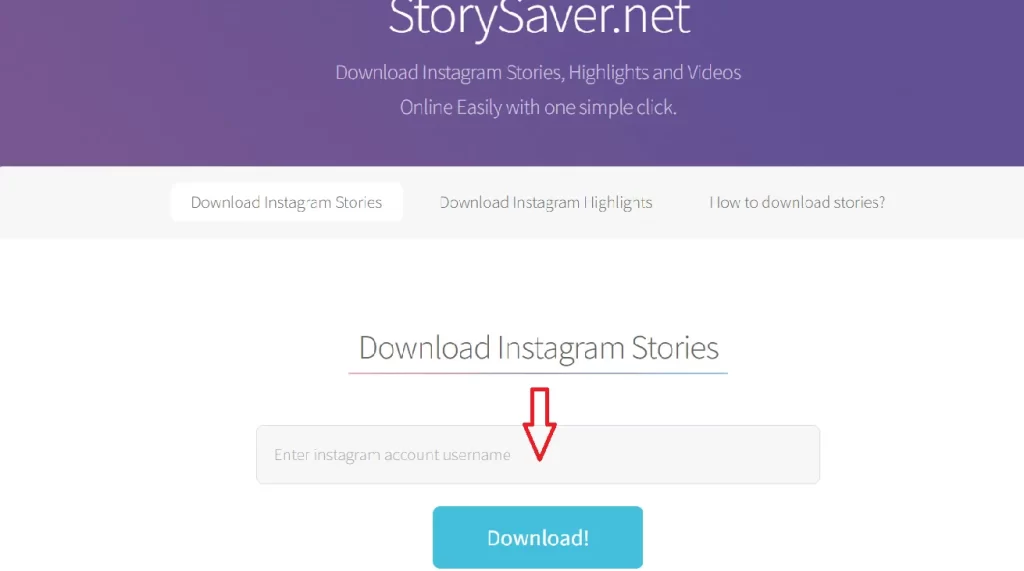
Step 5: After clicking on Download, you must fill in Captcha below. As soon as you fill in the Captcha, you will see the stories of the user down.
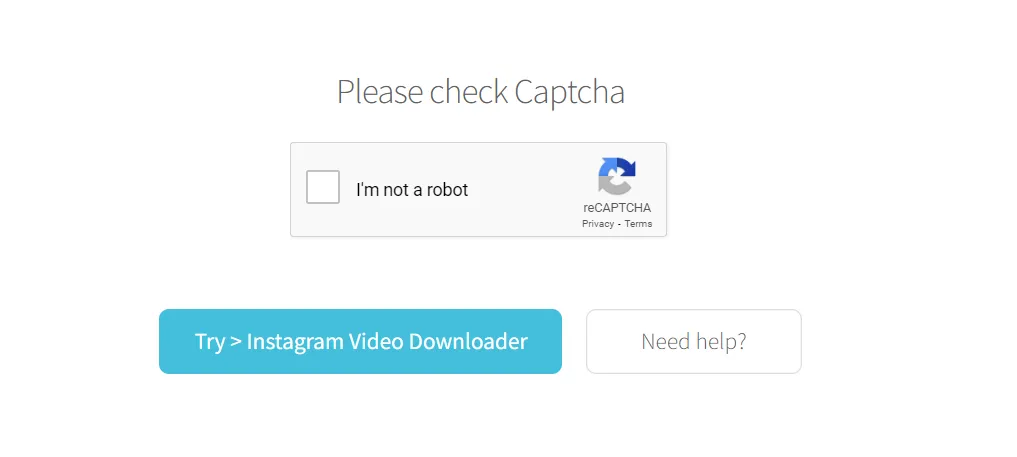
Step 6: Now, you have to click on the three dots on the story and then click on the download option. The story will be saved to your phone’s gallery in no time.

Before getting into how to save Instagram Stories, it’s critical to stress the significance of privacy and digital etiquette. While you may be tempted to save someone else’s Stories without their permission, it’s important to remember that everyone’s content is their own to control. Always seek consent before saving someone’s Story, and ensure that you’re not violating their privacy or trust.
How To Save Others Instagram Stories On iPhone
To save Instagram stories from other users on your iPhone, you can use your iPhone’s screen recorder. Here is how you can do it:
Step 1: Firstly, ensure the screen recording feature is accessible from your iPhone’s control panel. If it’s not there, navigate to Settings > Control Center, then tap the “+” icon next to Screen Recording to add it.
Step 2: Return to your home screen, swipe down to access newer models or swipe up for older models. Locate the screen recorder icon, which appears as a circle with a dot inside. Tap this circle to initiate a screen recording.
Step 3: To record a story from Instagram, first, navigate to the story you wish to capture. Once you’ve found it, open your device’s control panel and initiate the screen recording feature. Your phone will then begin recording the content displayed on your screen.
Step 4: To conclude and save your recording, tap the red button at the top left corner of your screen, then tap on “Stop.” Your screen recording will be promptly saved to your Photos.
FAQs on How To Save Instagram Stories From Others
Do users get notified when their story is saved?
Instagram does not notify users when their stories are screenshot or screen recorded.
Can I save others Instagram Stories without knowing them?
Instagram doesn’t provide a direct way to save others’ stories. You can save them by recording or taking screenshots on your device without notifying the creator.
How long do saved stories remain accessible?
Once saved to your device, the stories remain accessible indefinitely unless deleted by you.
Wrap Up on How To Save Others Instagram Stories
Saving Instagram Stories can be a convenient way to capture fleeting moments and memories shared by others. With the methods we have told you in this article, you can easily save anyone’s story. However, keep in mind that privacy and internet decorum should always come first.





