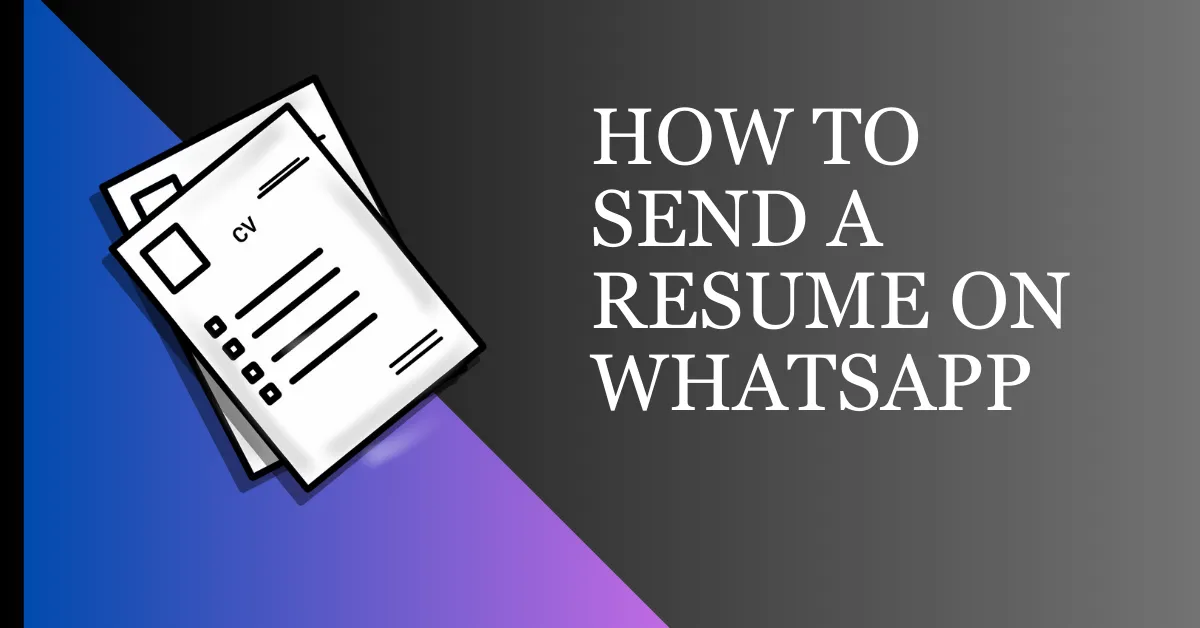Whenever you have to apply for a job, the first thing you have to do is prepare a resume. Crafting a resume is quite tedious, but the even more tedious task is to go to offices or companies and submit that resume.
There is nothing wrong with working in the old-fashioned way, but in today’s digital age, submitting a resume in this manner will be called mismanagement of time. There are many other convenient ways to submit a resume, and the best among them is to send a resume through WhatsApp. WhatsApp is one of the most used digital tools in the world hence its reach is also relatively high.
Features like quick file sharing and instant chat make it a perfect platform for linking job seekers with potential employers. In this article, you will learn how to send a CV on WhatsApp. But before sending the CV on WhatsApp, you should know what you have to keep in mind.
Why send a resume on WhatsApp?
Before we dive into the details, let’s first understand why sending your resume on WhatsApp is beneficial. With 2.5 billion monthly users, WhatsApp is a leading platform for both personal and professional communication globally.
It offers a convenient and instant way to connect with recruiters and hiring managers. By sending your resume on WhatsApp, you can differentiate yourself from other applicants who may choose traditional methods like email.
WhatsApp gives you the opportunity for real-time communication so that you can make a good impression on the interviewer.
Set Up Your Resume For WhatsApp
A. Ensure your resume is up to date and tailored to the job you’re applying for
Before sending the resume, ensure that it is up to date. Also, remember that your resume should be customized according to the position you are applying for. Remember to mention your skills and experience in your resume because recruiters focus a lot on this.
B. Save your resume in a compatible format
The biggest mistake people make while sending a resume online is choosing its format. If your format is incorrect then your resume will be wasted, so keep the format in such a way that it is easily accessible to the recipient. Save your resume in PDF format, as it is easily accessible on every device.
C. Optimize your resume for mobile viewing
In today’s time, optimizing any document or file for mobile viewing is important. Remember that the recipient might be viewing your resume on a mobile device. Keep the resume’s font small so that it can be easily read on small screens like mobile.
Read Also: How To Change WhatsApp Group Name
How To Send A Resume On WhatsApp
Sending a Resume on WhatsApp: Step-by-Step Guide
Step 1: Navigate to the recipient’s chat and compose a professional message. In a professional message, you can introduce yourself and specify the position you are applying for. Keep in mind that your message should not be too lengthy.
Step 2: Attach your resume, which is in PDF form. Go to the attachment icon, select the file from the device’s storage, and upload it.
Step 3: Double-check once before sending the file. If you have made any mistake, you can correct it at the last minute. Send the file after double-checking.
Tips For Sending A Resume On WhatsApp
A. Ensure you have WhatsApp installed and updated
If you are sending your CV through WhatsApp, it is necessary to have WhatsApp on your device. So install WhatsApp on your mobile device and update it if it is already installed. Sometimes, older versions may have bugs that may cause issues in sending files, so updating the app is a better option.
B. Update Your WhatsApp Profile
Your WhatsApp profile picture is often the first thing a recipient will see. Use a professional and friendly image that reflects your suitability for the job. Keep your WhatsApp status professional and appropriate.
c. Save the recipient’s contact information
If you are sending a resume through WhatsApp, it is necessary to have the recipient’s number on your device. Ensure that the recipient’s number is saved in your device; otherwise, you may face problems at the last moment.
D. Ensure a stable internet connection
If you send a resume through WhatsApp and have weak internet, it can reduce your chances of getting the job. If the internet connection is broken while sending the resume, your file will not reach the recipient, affecting you negatively. To avoid this, ensure your internet connection is reliable.
Read Also: How To Share An App On WhatsApp
What to Write While Sending Resume on WhatsApp
Whenever you send a resume through WhatsApp, send a professional message along with it. Sending professional messages will make a good impression. Let us know what things you must pay attention to in a professional message while sending the resume.
A. Start a new chat with the recipient
Open WhatsApp, go to your saved contacts, and open the recipient’s number for chat.
B. Craft a concise and professional message introducing yourself and your intent
Your first message is crucial. Keep the message concise and professional. First, introduce yourself politely and explain why you are applying for the job.
C. Mention the job position and why you’re a suitable candidate
Specify the job position you’re applying for and briefly explain why you are a right candidate. Focus on your qualifications and experiences as per the requirements of the job.
D. Attach the resume file
Once your message is complete, attach your resume file.
Should I follow up after sending my resume on WhatsApp, and when?
After giving your job interview and sending your resume on WhatsApp, it takes a few days to get a reply. Often, these days, some people become impatient and start sending messages continuously.
This action of yours may hurt your selection. You can take the actions listed below if it’s taking a while to hear back.
A. When and how to follow up after sending your resume
If you don’t receive a response within a reasonable timeframe, consider sending a polite follow-up message to inquire about the status of your application. This should be done after a suitable waiting period, typically one to two weeks.
B. Etiquette for sending reminders
Be respectful when sending reminders, and avoid appearing too pushy. You can write, “I trust you had an opportunity to examine my application, and I want to reiterate my strong interest in the position.”
Privacy and Security Considerations
A. Maintain your privacy when sending your resume
Whenever you send a resume through WhatsApp, pay attention to your privacy. Ensure that the recipient is indeed from the company you’re applying to. Avoid sharing personal information like your home address or social security number.
B. Encourage recipients to respect your privacy as well
When sharing your resume, kindly ask the recipient to handle your personal information carefully.
FAQs on How To Send A CV On WhatsApp
Can I send my resume on WhatsApp to multiple recruiters at once?
Sending your resume to multiple recruiters via WhatsApp at once may seem convenient, but it’s generally not the best approach.
- It’s best to tailor each job application to the specific job and company. Sending out the same resume to multiple recruiters might seem insincere.
- When you’re on the job hunt, remember: it’s all about quality over quantity. Taking the time to customize your resume and cover letter for each application makes a difference.
What is the preferred file format for sending a resume via WhatsApp?
For sending your resume and cover letter, use PDF or DOC format. PDF is preferable as it maintains formatting and is universally accepted.
Should I include a cover letter when sending my resume on WhatsApp?
You can include a cover letter while sending a resume through WhatsApp. If you don’t have time to customize your cover letter or don’t have the option to upload it, you may not include it.
How long should I wait before following up after sending my resume on WhatsApp?
Wait one to two weeks before following up on your resume submission. However, keep in mind that some employers may have longer hiring processes.
Conclusion
It is very convenient to send a resume through WhatsApp. From this blog post you must have learned how to send a resume on WhatsApp and what things to keep in mind while sending a resume. Do share the article with your friends and family and tell us how you liked the article in the comments.
Read Also: