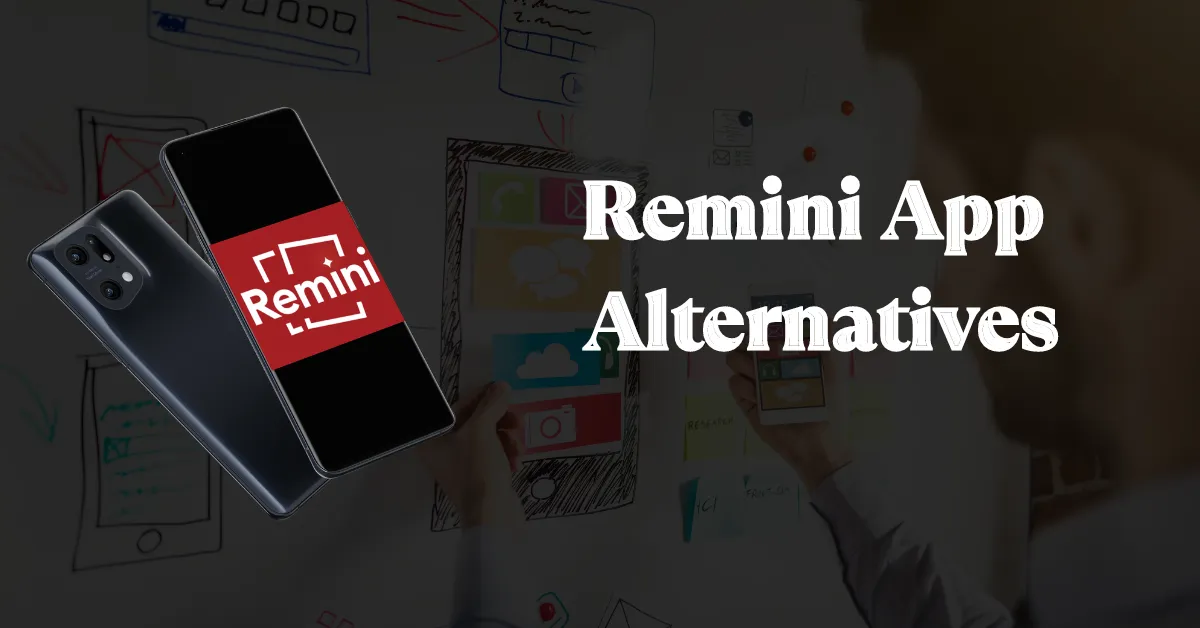Nowadays, we often want to make our photos look better. Whether it’s an old family photo or a quick selfie, we all want our important pictures to look great. One popular tool that has gained recognition for this purpose is the Remini app. However, to get the best results, it’s good to know about other options as well.
We will discuss Remini app alternatives in this post to assist you in making the best choice to improve your picture restoration experience.
Remini App Limitations
Before we look at alternatives to the Remini app, let’s understand what it does. Remini is an app that improves the quality of photos using artificial intelligence (AI).
Remini is popular for making photos look clearer and sharper, as if they were taken with a better camera. While many people like these features, it’s important to remember that no technology is perfect. Here are some pros and cons of utilizing Remini:
- User-friendly interface: Remini offers an easy-to-navigate interface suitable for users of all levels.
- Quick results: The app provides fast image enhancements, making it convenient for quick edits.
- Free basic version: Remini offers a free version with limited features, allowing users to test its capabilities.
- Limited free features: Many advanced features require a paid subscription.
- Mixed results: The effectiveness of Remini can vary depending on the quality of the original image.
- Privacy concerns: Users should be cautious about sharing personal photos with AI-driven apps due to potential privacy issues.
Top Remini App Alternatives
Here are some apps like Remini to consider:
1. PhotoDirector

PhotoDirector is a powerful photo editing tool that offers a wide array of features and capabilities. Its advanced AI technology allows users to enhance and optimize their images with just a few clicks. From adjusting brightness and contrast to removing unwanted objects, PhotoDirector offers a comprehensive set of tools to transform your photos.
User Interface and Ease of Use
PhotoDirector is easy to use for both beginners and experienced users. Its well-organized layout makes it simple to find and use all the editing options.
Pricing Model
PhotoDirector has different payment options. You can use it for free but with fewer features or pay for more advanced features.
You can take its subscription model for $39.99 per year, while you can take its lifetime subscription for $169.99.
- Powerful AI technology for image enhancement
- Intuitive user interface
- Wide range of editing features
- Subscription-based pricing plans
- The Free version has limited functionalities.
- Advanced features may require a paid subscription.
2. VanceAI Image Enhancer

VanceAI Image Enhancer is another excellent alternative to Remini, known for its exceptional image enhancement capabilities. VanceAI can upscale and improve low-resolution photographs without sacrificing quality because of its sophisticated algorithms.
Whether you wish to improve the details, colors, or sharpness of a photo, this application can assist you.
User Interface and Ease of Use
The user interface of VanceAI Image Enhancer is designed to be user-friendly and accessible. Both novices and experts will have a flawless editing experience thanks to its straightforward yet attractive interface.
Pricing Model
VanceAI offers different prices to suit various users. You can use it for free with basic features, but if you want to unlock all its powerful tools and get faster processing, you can choose one of the premium plans.
For $4.95, $6.95, $11.45 and $17.95, respectively, you may purchase 100 credits, 200 credits, 500 credits, and 1000 credits.
- Exceptional image enhancement capabilities
- User-friendly interface
- Effective upscaling of low-resolution images
- Multiple pricing plans
- Full access to advanced features requires a subscription.
3. PixelUp

PixelUp is a popular alternative to Remini that offers a range of powerful editing features for enhancing your photos. Users can effortlessly remove flaws, brighten their complexion, and improve their facial features with PixelUp’s cutting-edge AI technology.
It also provides tools for modifying colors, adding details, and using a number of artistic effects to give your images a creative touch.
User Interface and Ease of Use
PixelUp’s interface is super easy to use. Whether you’re a beginner or an expert, editing your photos is a breeze thanks to its simple design and helpful features.
Pricing Model
PixelUp has two options: a free version with basic features and a premium version with fancy stuff and no limits. You can pay for the premium version weekly, monthly, yearly, or pay once for a lifetime subscription.
- Advanced AI-powered editing features
- User-friendly interface
- Versatile tools for facial enhancement
- Free version available
- Some advanced features require a premium subscription
4. Befunky

Befunky is a versatile photo editing tool that offers a wide range of features and capabilities. It is a popular alternative for photographers and hobbyists because of its user-friendly interface and wide range of editing tools.
User Interface and Ease of Use
Befunky is a tool that lets you tweak your photos. You can adjust colors and tones, and add neat effects. It can even make your skin look nicer and fix any flaws. Plus, there are plenty of styles and designs to make your pictures stand out.
Pricing Model
A free version of Befunky with constrained functionality is available, while a paid membership that unlocks more tools, effects, and design elements is also available. Befunky’s monthly plan is $11.99, while you can save 50% on the annual plan.
- Extensive editing options
- User-friendly interface
- Versatile tools for retouching and creating collages
- Free version available
- Premium subscription required for full access to all features.
5. PhotoAI

PhotoAI is an amazing app that helps make your photos look nicer. You can adjust things like brightness, contrast, and colors to improve them. And there are also cool filters and effects to try out. It can transform regular photos into amazing pieces of art!
User Interface and Ease of Use
The user interface of PhotoAI is designed to be intuitive and user-friendly. Both novice and experienced users may easily navigate thanks to its clear style and well-organized menus.
Pricing Model
PhotoAI offers different plans you can choose from to pay for using the app. You can try it for free first to see if you like it before you decide to pay for it.
Monthly pricing for PhotoAI starts at $29, with the Premium plan at $99/month and the Business plan at $299/month.
- Powerful AI-driven editing capabilities
- Intuitive user interface
- Diverse editing tools and effects
- Free trial available
- A paid subscription required for full access to all features.
6. Adobe Photoshop Express

Adobe Photoshop Express is a great tool for fixing up your photos. You can easily change, cut, and twist your pictures with it. You can also adjust things like brightness, contrast, and color to make them look better.
User Interface and Ease of Use
Adobe Photoshop Express is easy to use. Whether you’re a beginner or an expert, its interface is straightforward. It has clear labels and icons, so you can easily find what you need for editing photos. There are lots of tools available, and they’re easy to get to, making editing photos a breeze.
Pricing Model
Adobe Photoshop Express offers a freemium pricing model, which means that basic editing features are available for free. Users can choose a premium membership, though, to have access to more sophisticated features and tools.
A number of advantages come with the premium subscription, including cloud storage for your modified photographs and access to exclusive courses and resources. Monthly premium pricing for Adobe Photoshop Express starts at $29.
- Wide range of editing features and capabilities
- Intuitive user interface
- Option for premium subscription with added benefits
- Access to exclusive content and tutorials
- Some advanced features require a premium subscription
- Limited free storage for edited photos
7. Photo Tune
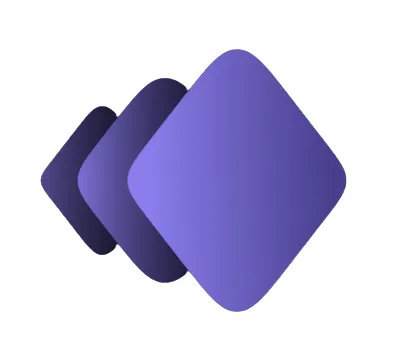
Photo Tune is a tool for fixing up your photos. It lets you tweak things like brightness, contrast, colors, and more to make your pictures look just right.
User Interface and Ease of Use
Photo Tune is easy to use so that people can change their photos easily. It has sliders and tools that are simple to understand. Whether you’re new to editing or an expert, Photo Tune makes editing photos easy.
Pricing Model
Photo Tune follows a freemium pricing model, where basic editing features are available for free. To access more sophisticated features and tools, customers can upgrade to the premium edition.
The premium version offers an ad-free experience and unlocks unlimited access to all the app’s features. Photo Tune is a cheaper option than any other photo enhancement software. It charges only $0.01 per image.
- Wide range of editing options and capabilities
- User-friendly interface with intuitive sliders and tools
- Option for a premium version with an ad-free experience
- Unlimited access to all features
- Some advanced features are only available in the premium version.
8. Deep Image

Deep Image is an innovative photo editing app that uses artificial intelligence to enhance images. It provides sophisticated features, including color correction and picture sharpening.
User Interface and Ease of Use
Deep Image has a really clean and simple design. It’s easy to use and has all the tools you need for editing photos. Even if you’re new to editing, you’ll find it easy to figure out how to make your photos look better.
Pricing Model
Deep Image is available as a free app with basic editing features. However, users can choose to upgrade to the premium version to unlock additional advanced features. The premium version offers enhanced AI algorithms and access to exclusive filters and effects for a more personalized editing experience.
For $7.50, $20.5, $32.50, $57.50, $125, and $225, respectively, you may purchase 100 credits, 300 credits, 500 credits, 1000 credits, 2500 credits, and 1000 credits.
- Innovative use of artificial intelligence for high-quality image enhancement
- Sleek and minimalistic user interface
- Option for a premium version with enhanced AI algorithms
- Access to exclusive filters and effects
- Some advanced features are only available in the premium version.
9. Prisma

Prisma is an editing app for changing your photos. It transforms them into cool artworks with special filters. These filters can make your pictures look like paintings or drawings. There are many styles to pick from, like ones that look like famous artists’ work, such as Picasso or Van Gogh.
User Interface and Ease of Use
Prisma makes it easy for people to add cool artistic effects to their photos. You drag and drop to pick a style, then tap to apply it. It turns your regular photos into awesome artwork in no time!
Pricing Model
Prisma has a free version where you can use basic editing tools. But if you want more advanced filters and effects, you can pay for Prisma Premium with a subscription.
Prisma Premium offers unlimited access to all the app’s filters and effects, along with additional exclusive features. Monthly pricing for Prisma starts at $29.
- Unique artistic filters inspired by famous artists
- User-friendly interface with drag-and-drop functionality
- Option for Prisma Premium with unlimited access to all filters
- Additional exclusive features are available.
- Some advanced filters and effects require a premium subscription.
10. Pixelcut

Pixelcut is a photo editing app that lets you change how your pictures look. You can make them brighter, adjust the colors, and do things like cropping or rotating. It also has tools to remove stuff you don’t want in your photos, making them look better.
User Interface and Ease of Use
Pixelcut’s interface is easy to understand and use. The app has clear labels and icons so that you can find and use editing tools easily. It doesn’t matter if you’re new to editing or an expert; Pixelcut makes it easy to edit photos and make them look great.
Pricing Model
Pixelcut comes as a free app with basic editing features. But if you want more cool tools and effects, you can get Pixelcut Pro by paying. With Pro, you get better filters, effects, and tools for editing your pictures.
The price of the Pixelcut Pro Membership (Monthly) plan is $9.99, while the price of the Pixelcut Pro Membership (Annual) plan is $59.99.
- Wide range of editing features and capabilities
- User-friendly interface with clear labels and icons
- Option to upgrade to Pixelcut Pro for advanced tools and features
- Enhanced filters and effects available
- Some advanced features are only available in Pixelcut Pro
Wrap Up on The 10 Best Remini App Alternatives
If you need another app like Remini for editing photos, there are lots out there. Some good ones include Adobe Photoshop Express, Photo Tune, Deep Image, Prisma, and Pixelcut. Each app has cool features to help you make your photos look better.
It doesn’t matter if you’re starting out or if you’re a pro; these apps have tools for everyone. So try them out and have fun making your photos awesome!
Read Also