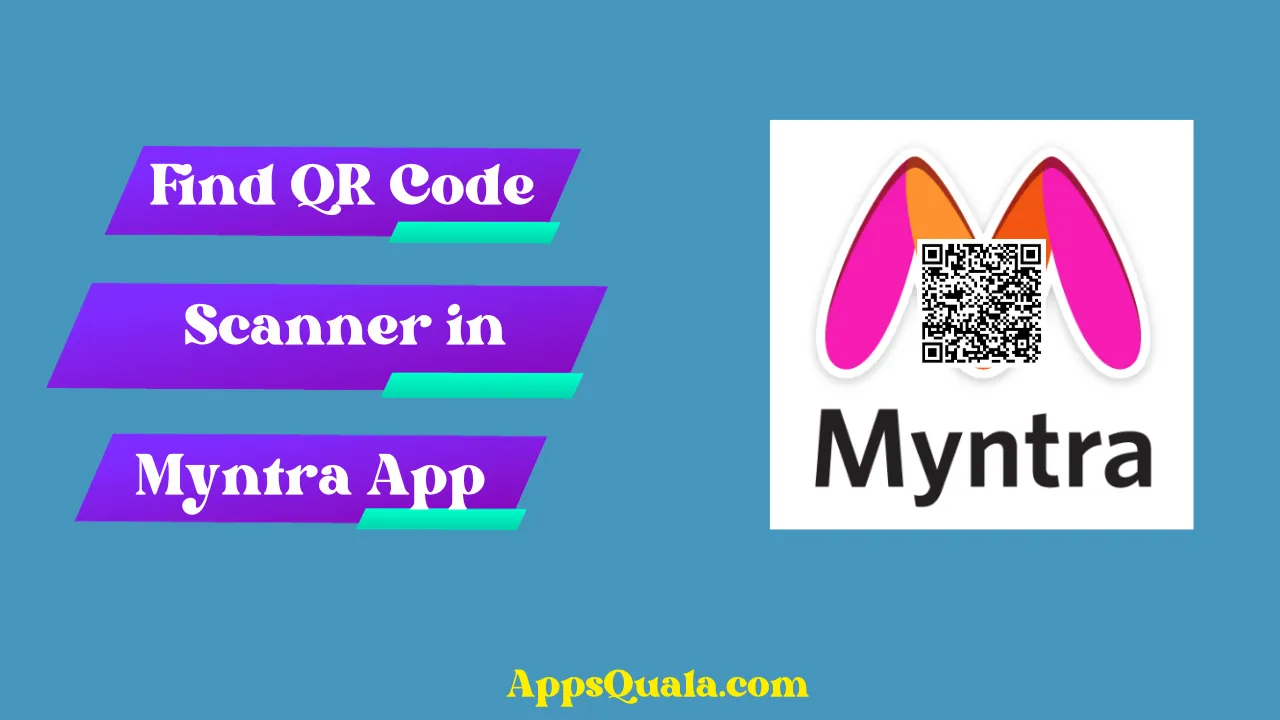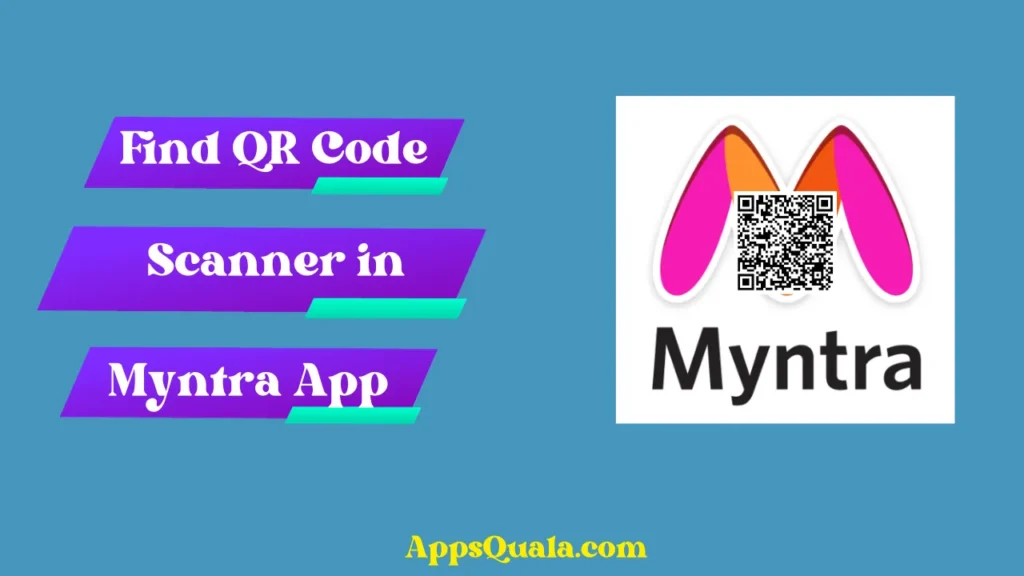
Where is QR Code Scanner in Myntra App? Considering how quickly the digital world is developing, QR codes are becoming more and more common and useful. Nowadays, QR codes are commonplace and provide quick access to websites as well as a wide range of deals and prizes.
However, many users are still unaware of the exact location of the QR Code Scanner feature in the Myntra app. In this article, we will outline how to locate and use the QR Code Scanner in the Myntra app.
Where is QR Code Scanner in Myntra App
Locating the QR Code Scanner option in the Myntra app can be perplexing for some users. Follow these instructions to locate the QR Code Scanner in the Myntra app:
Step 1: Open the “Myntra App.”
Step 2: Tap on the profile option present at the bottom.
Step 3: Now tap on the “Scan for Coupon” option.
Step 4: Aim your camera at the “QR Code.”
Step 5: Allow the scanner a few moments to scan the code.
Step 6: Once scanned, you will be redirected to the desired result page.
How to Scan Myntra QR Code
Several apps that are available on the Google Play Store might help you when you need to scan a QR code inside the Myntra app. The scanning of Myntra QR codes is made easier by these third-party programs.
Using Google Lens
To scan QR codes with Google Lens, follow these steps:
Step 1: On your smartphone, launch the Google Lens mobile app.
Step 2: Select “Search with your Camera” from the menu that often appears at the top of the screen.
Step 3: To enable scanning, place your device’s camera in front of the Myntra QR code.
Step 4: Tap on the search symbol or option that displays on your screen.
Step 5: To access the QR code’s scan results, click the provided link.
Using Paytm App
To scan QR codes using the Paytm app, follow these steps:
Step 1: Open the Paytm app.
Step 2: Tap on the “Scan Any QR” option at the bottom.
Step 3: Scan the QR Code you wish to decode.
Step 4: Click on the received link to avail the corresponding offer or cashback.
Using Mobile Camera
To scan QR codes using a mobile camera, follow these steps
Step 1: In order to use your mobile camera for QR code scanning, enable the QR Code Scanner option within your camera settings.
Step 2: Position the QR Code in front of your camera.
Step 3: The code will be scanned, and you will be directed seamlessly to the associated web page.
Wrap on Where is QR Code Scanner in Myntra App
In this article, we have addressed the common concern of locating the QR Code Scanner in the Myntra App. We have provided detailed instructions on how to find and scan QR codes in the Myntra App using various methods such as Google Lens, Paytm, and mobile camera.
Frequently Asked Questions
How To Find QR Code Scanner In Myntra App?
Activate the Myntra app. At the bottom, select the profile option by tapping it. Now select Scan for Coupon from the menu. Your camera should be pointed at the QR Code. Give the scanner a little time to read the code. You will be taken to the chosen result page after being scanned.
Where is the QR code in Myntra merchandise?
On the Myntra packaging packet, there is a QR code.
Read Also
- How to Log out of Amazon App
- How to Pay Electricity Bill on Paytm
- How to Change Language in Meesho App